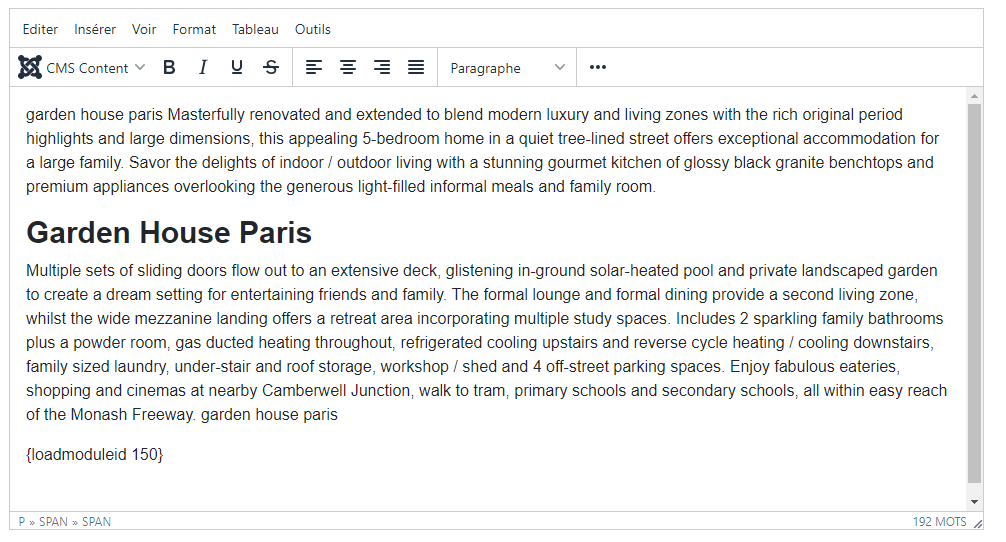
The "textarea" field is an HTML form field that allows users to enter text on multiple lines. In Flexicontent, the CCK for Joomla, the "textarea" field is used to create custom text fields for articles and content items.
The features of this field include the ability to set the height and width of the text field, add instructions or tips for the user, limit the number of characters or words, set validation parameters, add text formatting options, and link options.
In addition, Flexicontent also offers additional configuration options to further customize the "textarea" field, such as the ability to set default text, allowed characters, minimum height, label, maximum width, text formatting options, and link options.
Examples of using the "textarea" field in Flexicontent include product descriptions, blog comments, blog posts, testimonials, and biographies. These examples demonstrate how the "textarea" field can be used to allow users to enter different types of content on your website.
Here are some additional configuration options that you can find in Flexicontent for the "textarea" field:
- Default text: You can add default text that appears in the text field when the user has not yet entered any text. This can be useful for providing additional instructions or to help users remember what they need to enter.
- Allowed characters: You can set the allowed characters for the text field. For example, if you want users to only enter letters, numbers, and spaces, you can restrict the allowed characters accordingly.
- Minimum height: You can set a minimum height for the text field. This ensures that the text field has a minimum size even if the user enters little text.
- Label: You can set a label for the text field that appears above the text field. This can help explain what the user needs to enter in the text field.
- Hide label: You can hide the label for the text field if you prefer not to display a label above the text field.
- Maximum width: You can set a maximum width for the text field. This ensures that the text field does not exceed a certain width, even if the user enters a lot of text.
- Text formatting options: You can add different text formatting options to allow users to format the entered text, such as bold, italic, bullet lists, etc.
- Link options: You can add link options to allow users to create links to other pages on your site or to external sites.
- These additional configuration options can help you customize the "textarea" field to meet your specific needs.