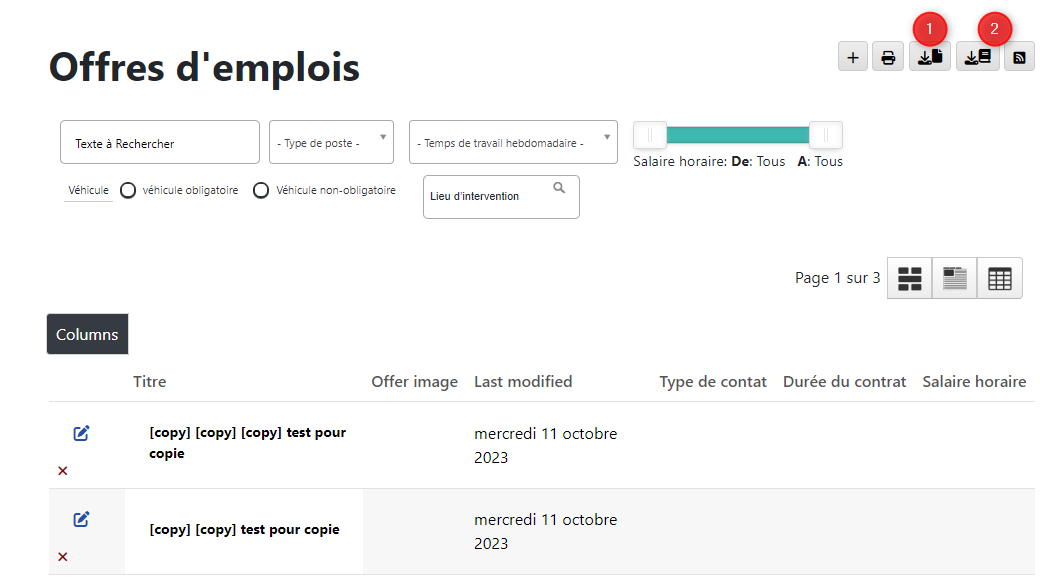Export items content
Flexicontent have a build-export tool in backend AND in front-end.
In this tutorial we can check how to configure it
Allow to export in backend
1 go to flexicontent global config
2 Go CSV export tab
3 Set enable to backend export
![]()
now you will have an export button in items list
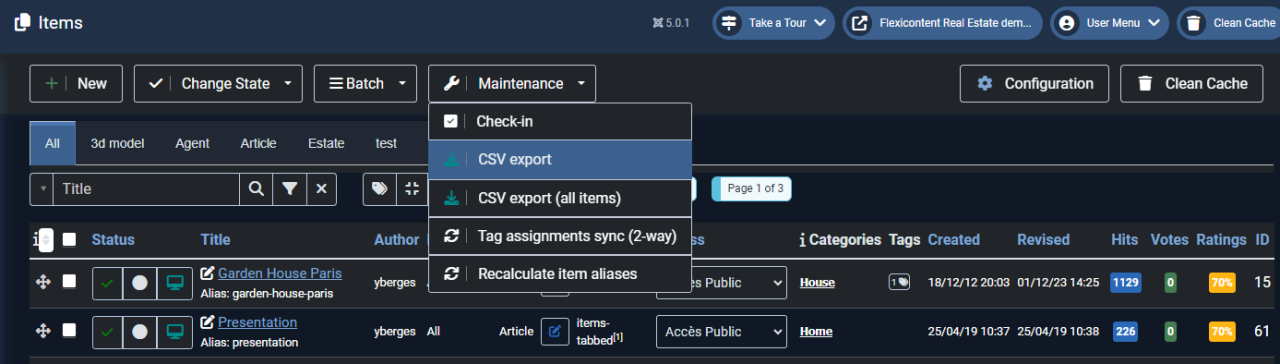
Allow to front-end export
in same view enable front-end view
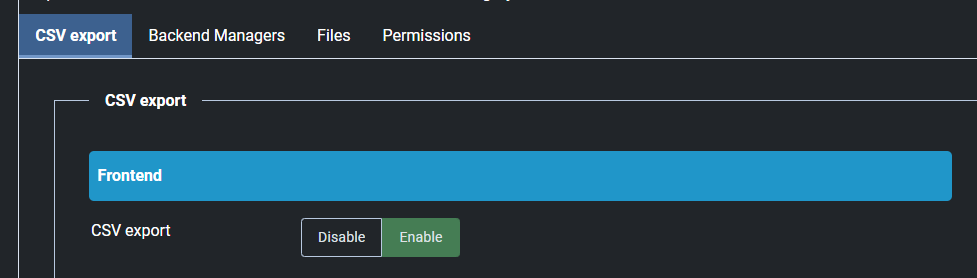
You can set permission for allow export in front-end
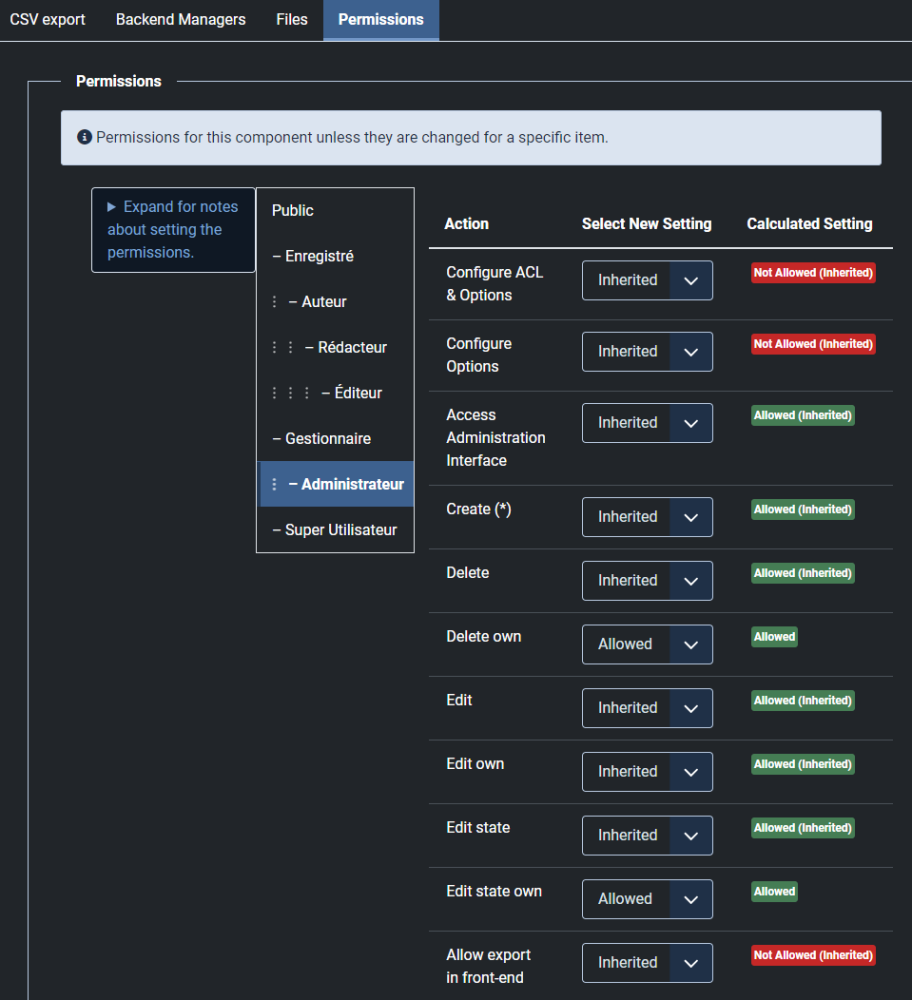
How to set fields in export
Each fields can be add or remove in export. In this part we will explain how to configure it
Go to your field
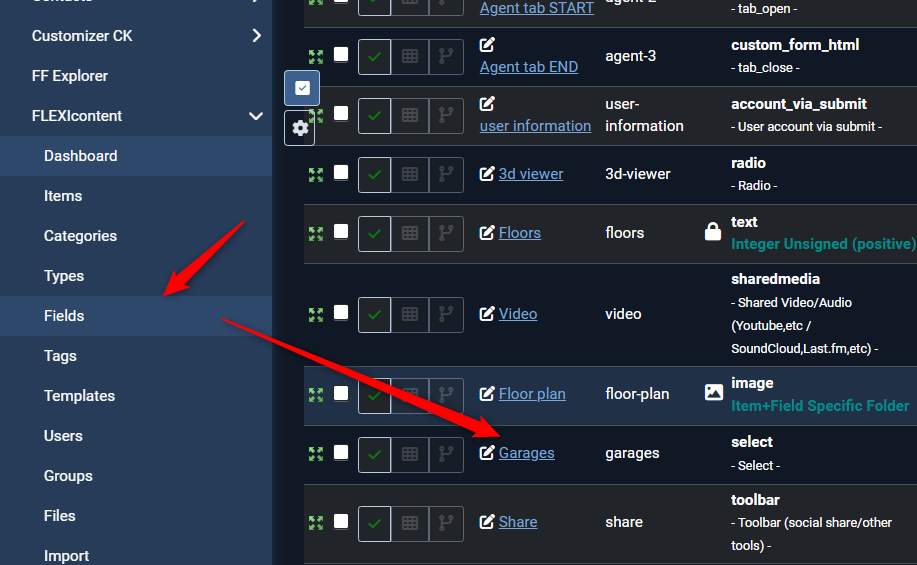
Open Viewing tabs go to basic tab and choose if you want value and value format
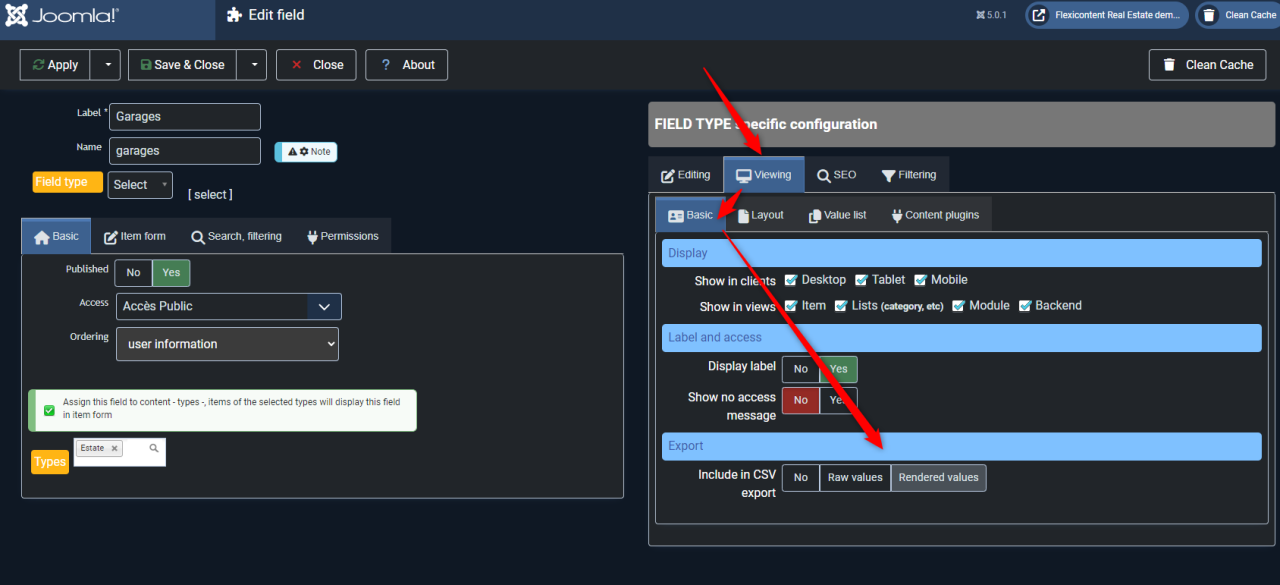
In this exemple raw value output value in select, render value export value label
You need to do this in all fields, by defaut value isn't exported
How to export in backend
After actived export button you can find it in items list
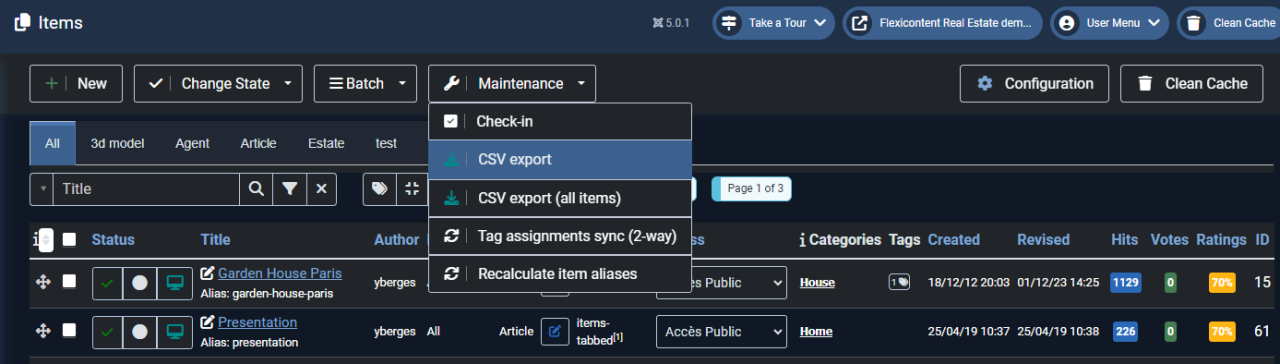
You can select item and clic on CSV export !
Filter by type (use type tab)
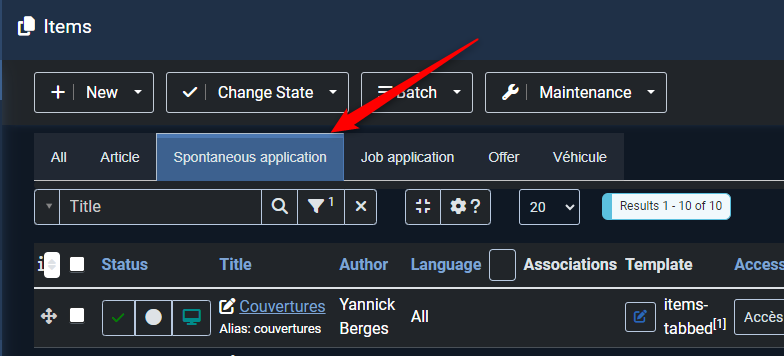
Select your items and use export button that it !
You can select if header row are name or label of field
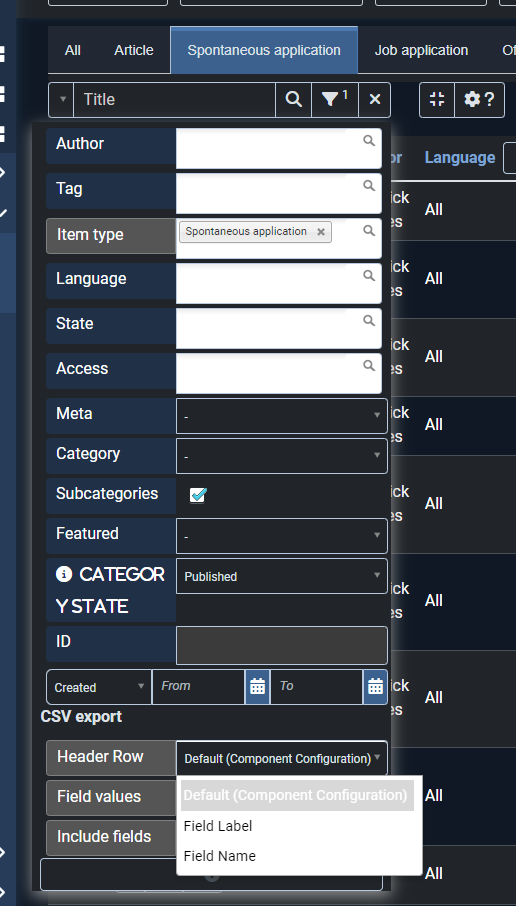
How to export in front-end
Now we will add button in front-end
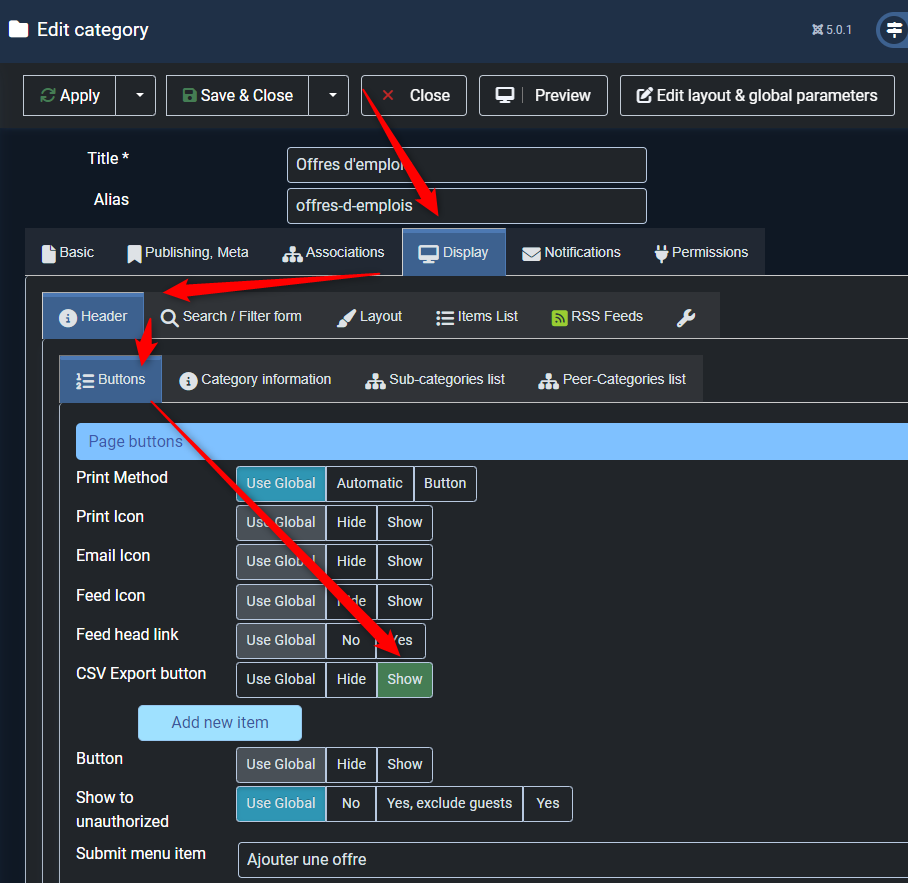
Now this will display button to export in front (according ACL rule)
Button 1 export all items in this page (according current filter or search)
Button 2 is only avaiable for flexicontent pro plugin that export all items in current category