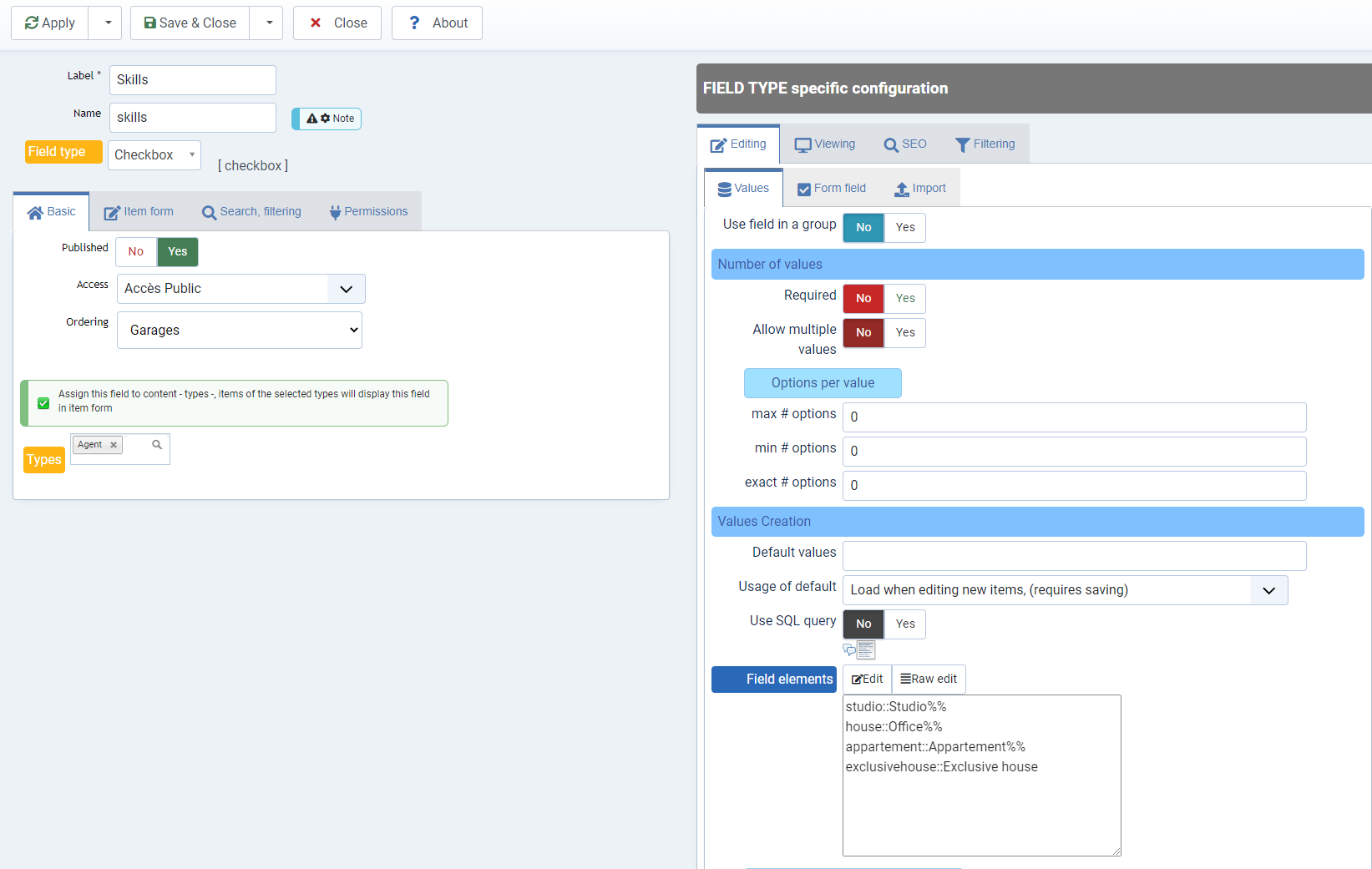 The "Checkbox" field in FlexiContent is a field that allows the user to select one or more options from a predefined list by checking the corresponding checkboxes. It is used to create custom content input forms in Joomla, providing the ability to select multiple options at once.
The "Checkbox" field in FlexiContent is a field that allows the user to select one or more options from a predefined list by checking the corresponding checkboxes. It is used to create custom content input forms in Joomla, providing the ability to select multiple options at once.
Features:
-
Field type: The "Checkbox" field is a field of type "Checkbox", which means it allows the user to check or uncheck one or more checkboxes to select options.
-
Predefined options: The "Checkbox" field allows defining a list of predefined options in the field's configuration. The user can check the checkboxes corresponding to the options they want to select.
-
Values: Each predefined option in the "Checkbox" field can have an associated value. When the user checks a checkbox, the value associated with that option will be saved in the database.
-
Display: The predefined options of the "Checkbox" field are usually displayed as a list with checkboxes next to each option. The user can check or uncheck the checkboxes to select or deselect options.
-
Multi-selection: The "Checkbox" field allows selecting multiple options at once, as it is possible to check multiple checkboxes. This provides flexibility to choose multiple options from the available options.
-
Validation: The "Checkbox" field can be configured to be required, meaning that the user must check at least one checkbox to submit the form. It can also be configured to have a minimum or maximum number of selected options.
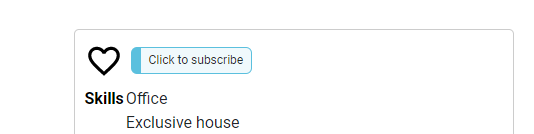
Examples of using the "Checkbox" field in FlexiContent:
-
Article creation form: A news website can use the "Checkbox" field to allow article authors to select the categories to which their article belongs. Categories can be defined as predefined options in the "Checkbox" field, and authors can check the checkboxes corresponding to the appropriate categories.
-
Advanced search form: A real estate listings website can use the "Checkbox" field to allow users to select multiple property features, such as the number of bedrooms, presence of a garden, location, etc. The features can be defined as predefined options in the "Checkbox" field, and users can check the checkboxes corresponding to their search criteria.
-
Registration form: An event booking website can use the "Checkbox" field to allow users to choose multiple registration options, such as types of events they want to attend (workshops, conferences, shows, etc.). The registration options can be defined as predefined options in the "Checkbox" field, and users can check the checkboxes corresponding to their registration choices.
Checkbox image is a variant how allow to use image for value.