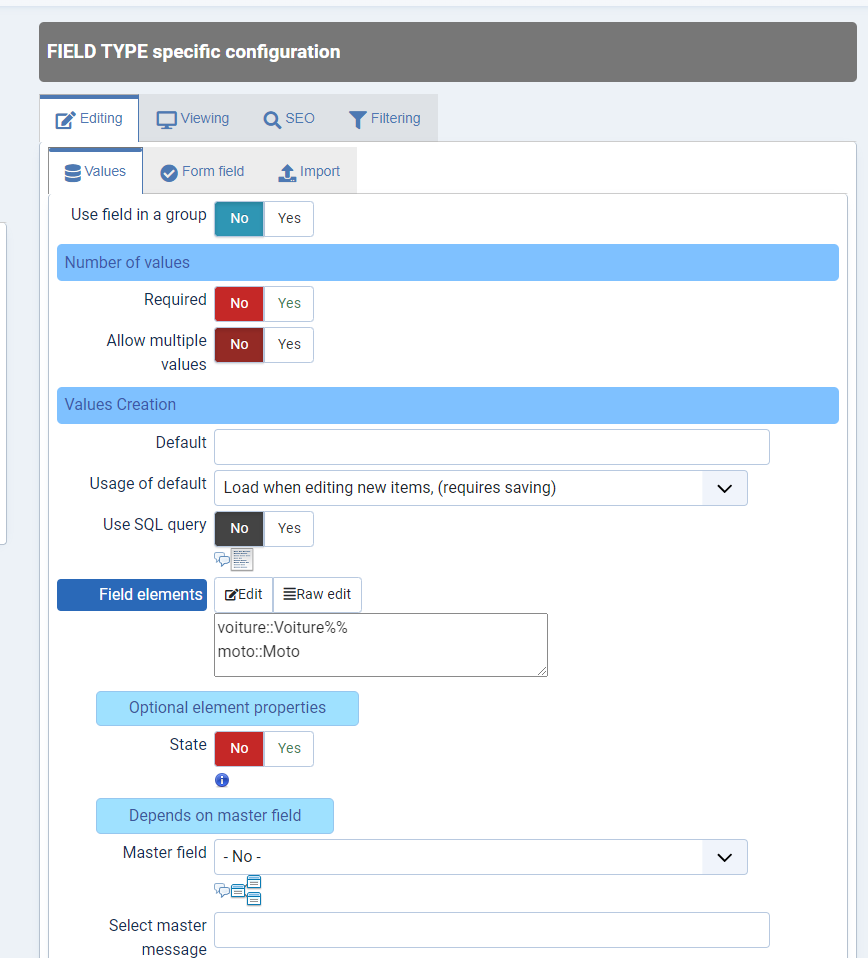 The radio field in FlexiContent is a custom field type that allows users to select a single option from several predefined options. It is used to collect data in a structured manner in content input forms created with FlexiContent.
The radio field in FlexiContent is a custom field type that allows users to select a single option from several predefined options. It is used to collect data in a structured manner in content input forms created with FlexiContent.
Here are the main features of the radio field in FlexiContent:
Configuration: The radio field is configured in FlexiContent through Joomla's administration interface. Options are defined as values and labels, and can be organized into option groups. It is possible to set a default option, limit the number of selectable options, and choose between vertical or horizontal presentation of options.
Display: On the front-end of the website, the radio field generates a list of options as radio buttons or checkboxes, depending on the configuration. Users can select a single option by clicking on the corresponding radio button.
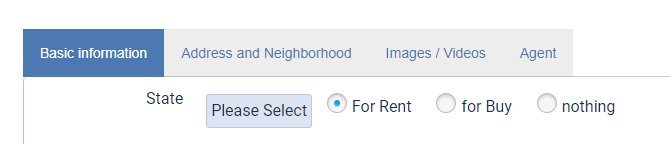
Validation: The radio field allows for validation of submitted data to ensure its integrity. Validation rules can be configured, such as requiring at least one option to be selected, requiring only one option to be selected, or requiring an option to be selected from a group of options.
Example of usage:
Let's say you have a survey form on your website and you want to collect users' food preferences. You can use the radio field to display options such as "Vegetarian", "Vegan", and "Non-vegetarian". Users can select only one option and submit the form. The collected data can then be used to analyze users' food preferences and tailor your offerings accordingly.
An image variant exist, that add ability to use image instead of text for value display