How to translate a flexicontent site with Joomla native function
FLEXIcontent can be use for multilangue site.
We have 2 options :
- Falang component (Paid)
- Native Joomla system
In this tutorial we work on native system. We will translate Type, Field, Value, Categorie, Item.
And we will add Joomla language string in joomla INI file
Basic needed : A joomla website with correct multilangue configuration https://docs.joomla.org/J3.x:Setup_a_Multilingual_Site
Translate Categorie
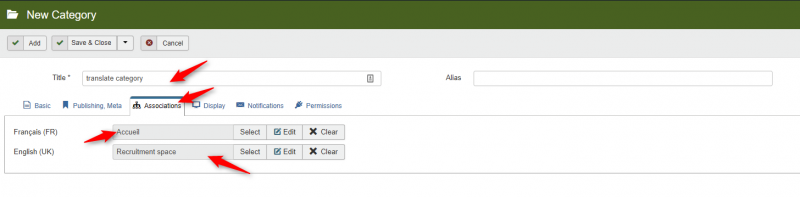
- Create or edit your categorie in other language
- Go to Association tab
- Set categorie association for each categorie
- Save
Translate Type
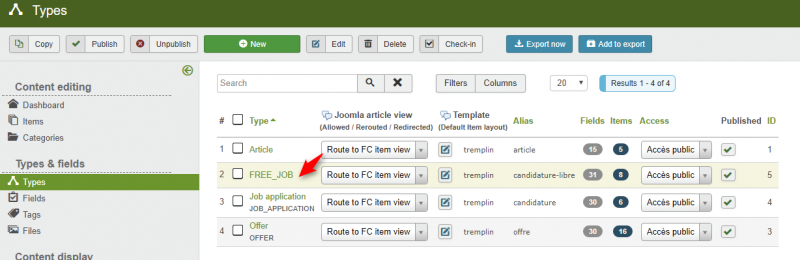
1 Edit or Create your type
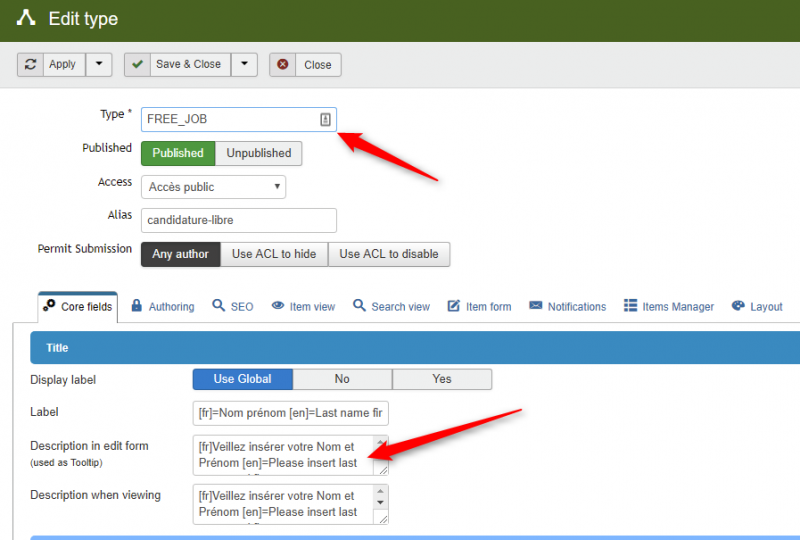
2 Type a title type in Joomla language string format : ALL_IN_UPPERCASE_WITHOUT_SPACE
3 Translate all core field for this type like [fr]=Votre titre [en]=Your title [du] etc. You can translate all core field with technique and you change all name field for each type
4 Adding (we can see this later) language string in joomla language override and tour type will be translated (you can see the language string after the translate value)
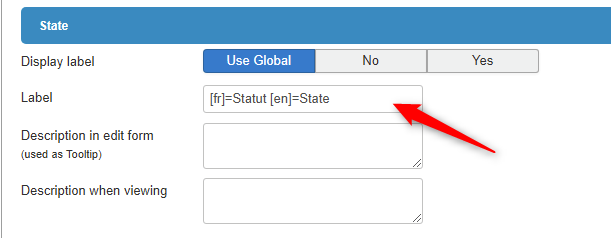
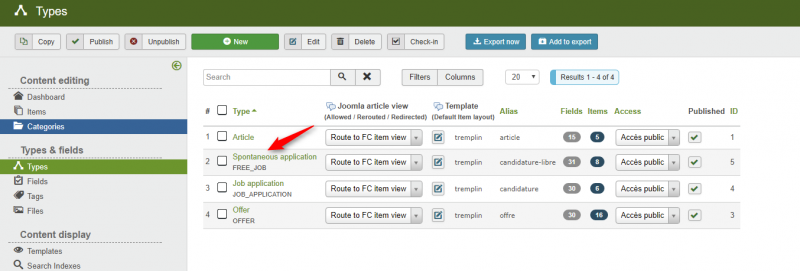
Translate Field and Values
- Edit your field and add language string in title
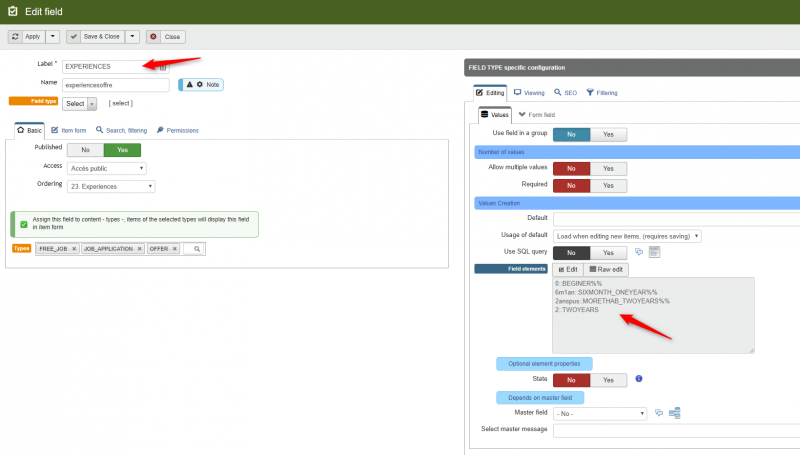
- Edit your value doing same for label value YOU CAN'T TRANSLATE VALUE ONLY VALUE DISPLAYED (label value)
- Set option to display label value link a language string
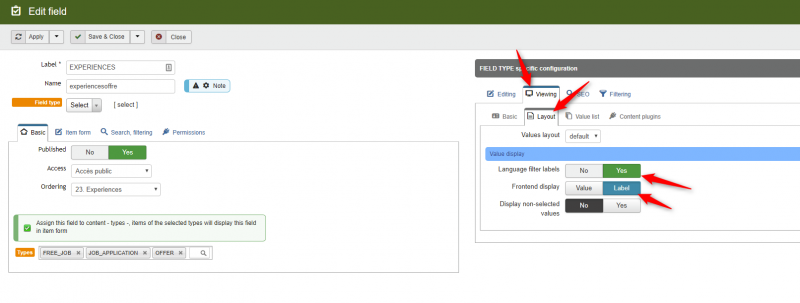
- Save
You can translate help description with a language string too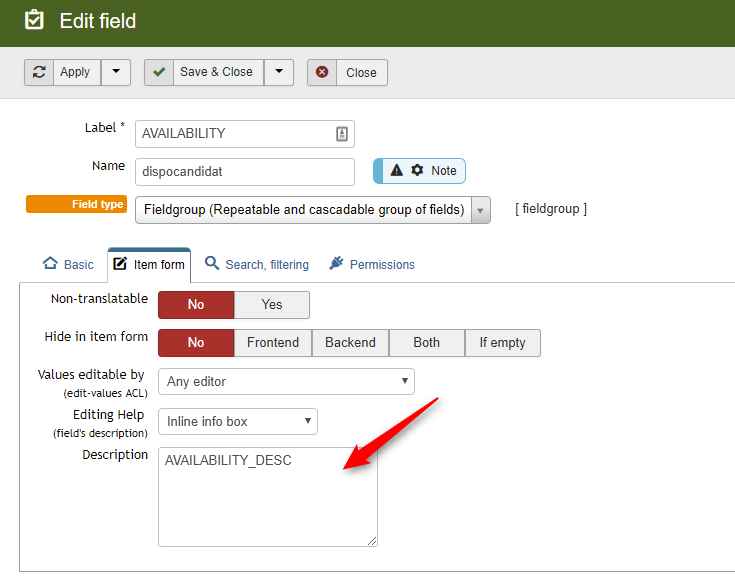
Translate an image field
For the image field you can set an option to share field between 2 translated items. Juste check option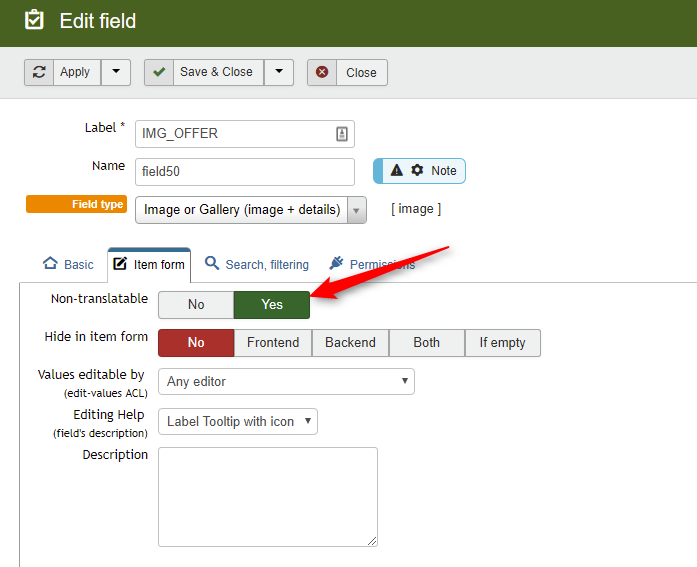
Adding translation via Joomla language override
Now we can add translation in joomla ini file
- Go to language override component
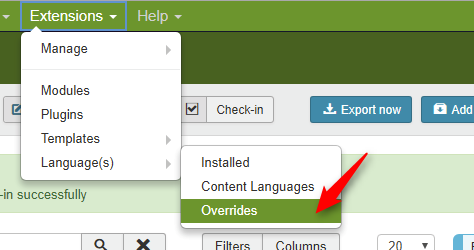
- Set your language and choose administration file. Its a good tips because we have an option to copie language string in both part (public and administration) its more simply !
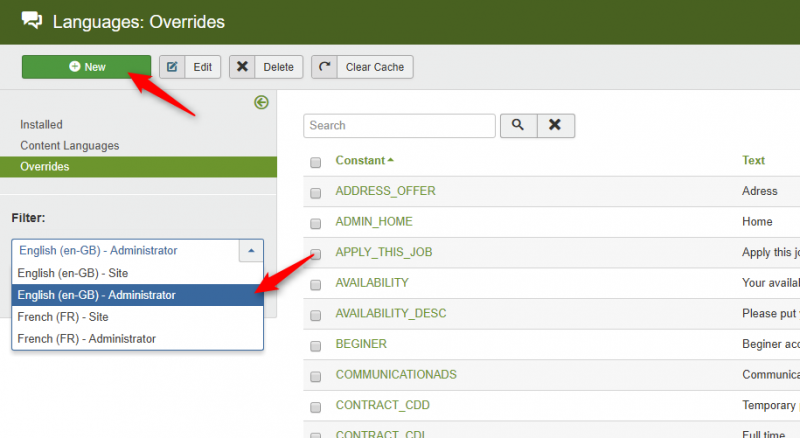
- Adding your language string
- Adding your translation
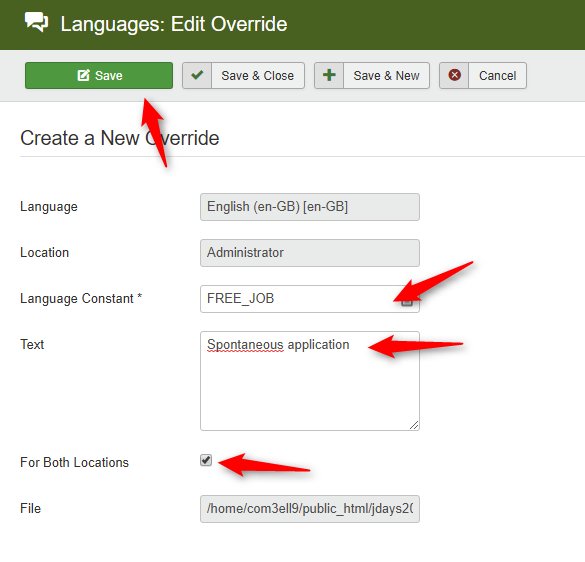
- Redo it for each language
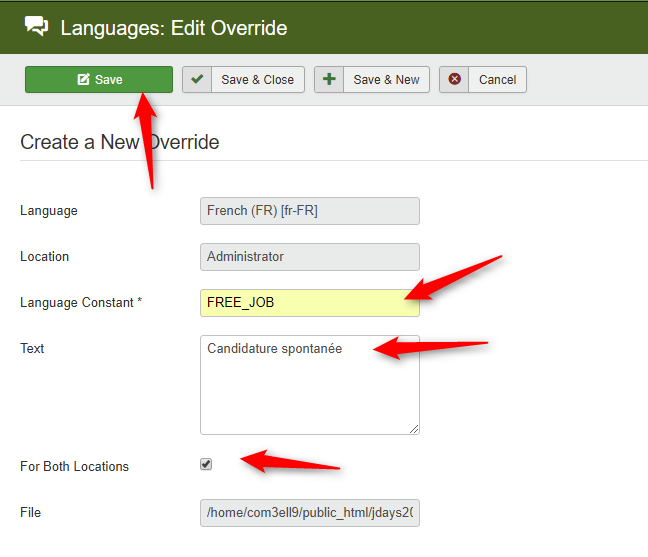
Now all your content system are translated !
Translate content
- Select your original content (be sure that language isn't ALL)
- Click on translate button
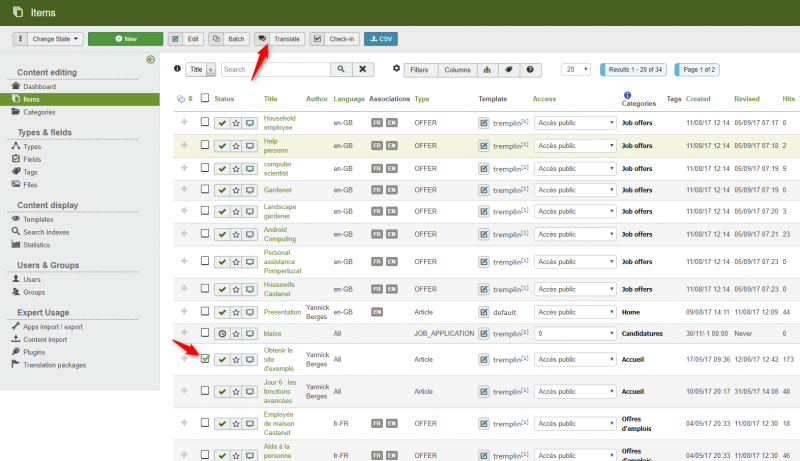
- Set the language, the categorie and other option
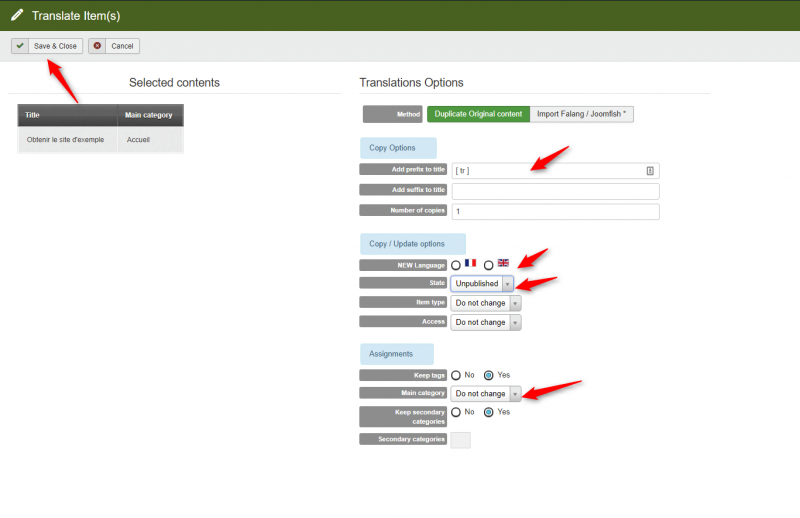
- Save
- Now you can edit your content in new language all associations are ok


