How to use Relation field user case
How to use Relation field user case
Hello we will study the relation field (relation reverse) of Flexicontent. This field is realy a powerfull field to create a link between multiple content. It is powerfull because it dynamic reversing ... in many extensions it only one way value. With flexicontent its a two way system.
We can use it for many thing :
- Artiste / Album / song
- User / Publication
- Showcase
- Product
- Forum
- Ticket system
- Job Board
.....
We will study 2 cases, Artist directory, JobBoard.
Artist directory
It important to create a clean structure to use relation field. In this case we need to create 2 types :
- Artist for his photo, birdthay, city etc ...
- Album for jacket, title, duration, audio, date etc
- Create a type "Artist"
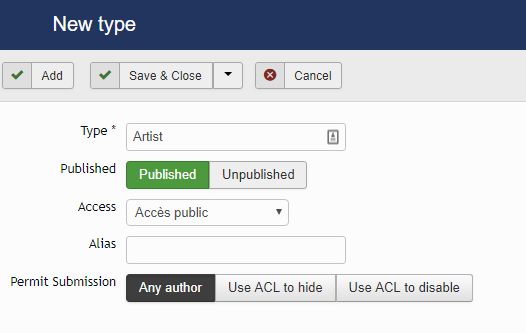
- Change title label for Name
- Change description label for Bio
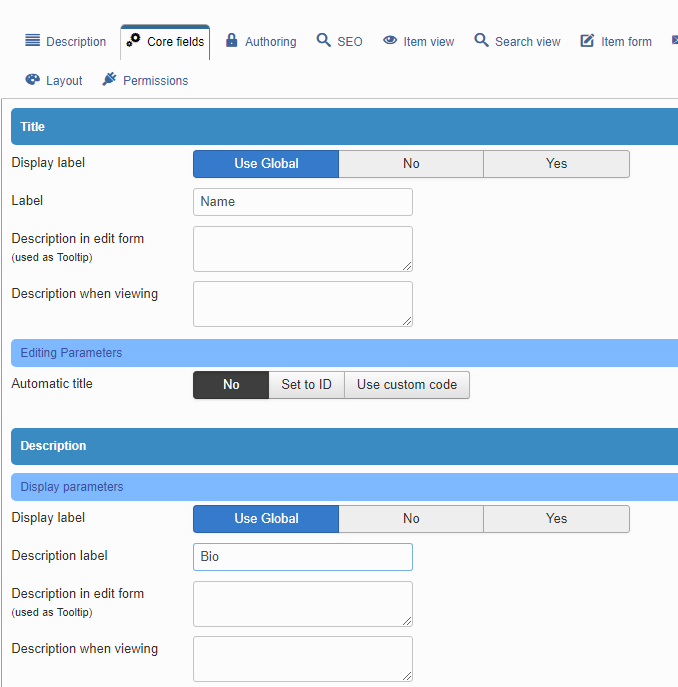
- Add fields for Artist
- Portrait : image field in mono value
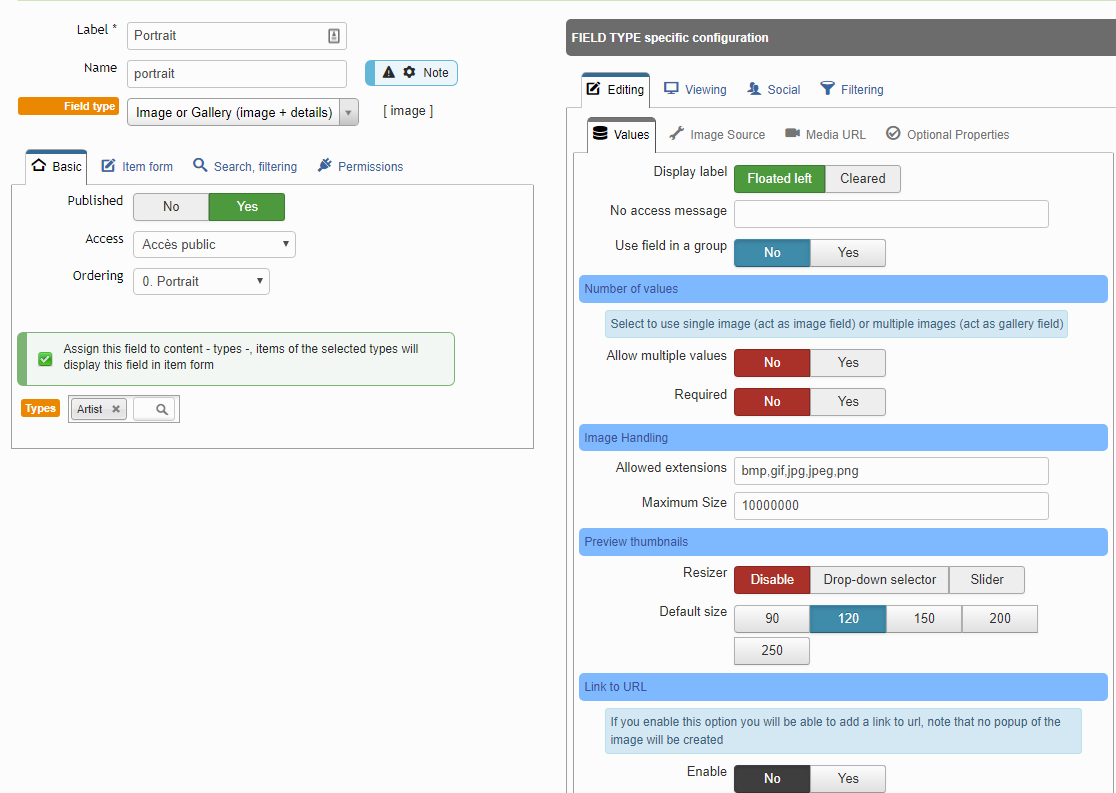
- Birthday date : date field
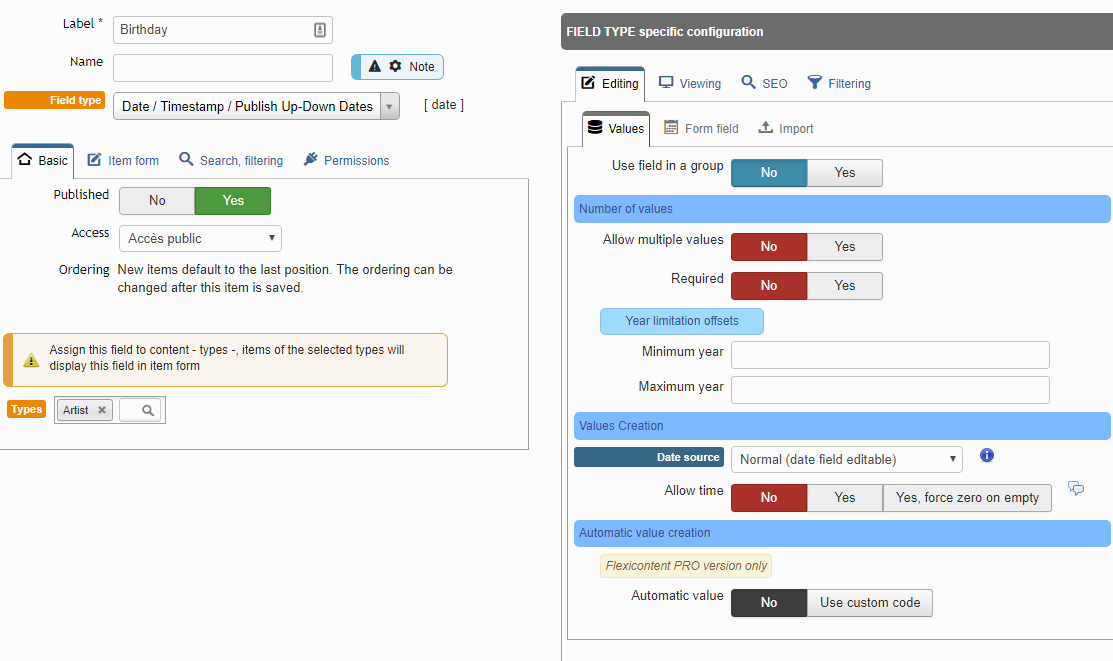
- Galerie : image field in multivalue + mix video and image
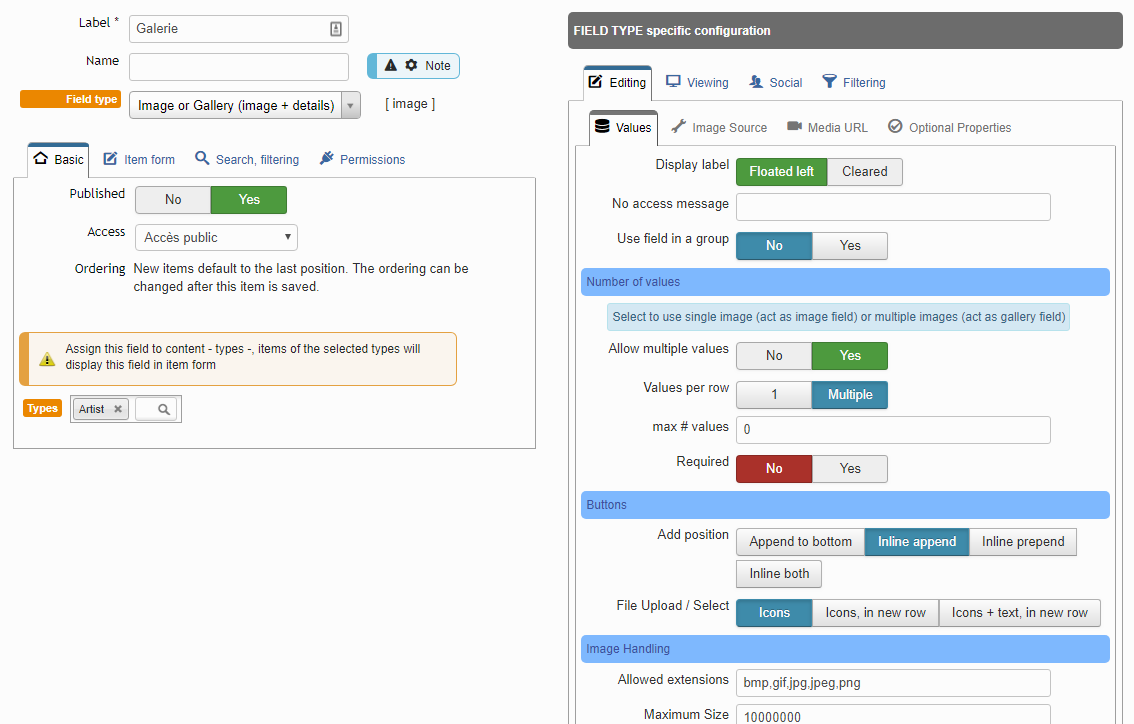
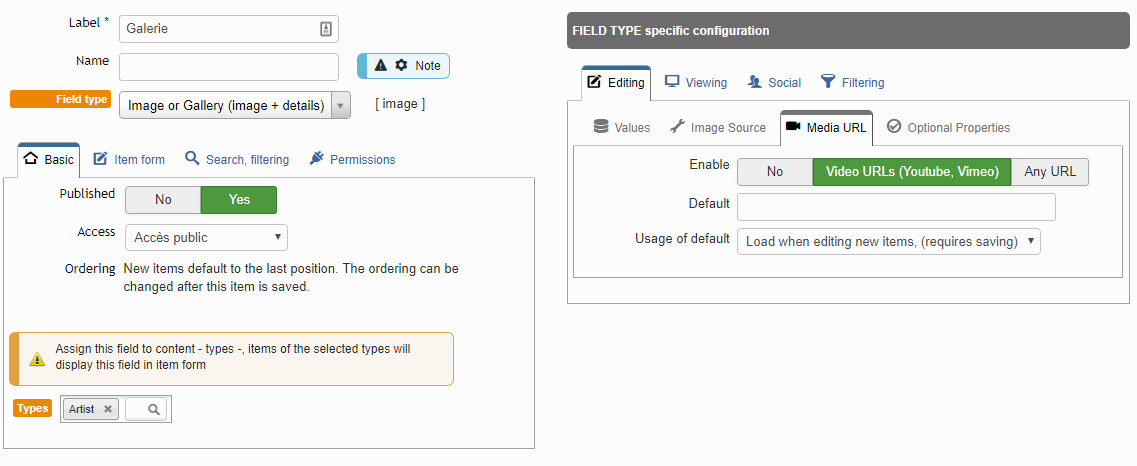
- City of birthday : text field
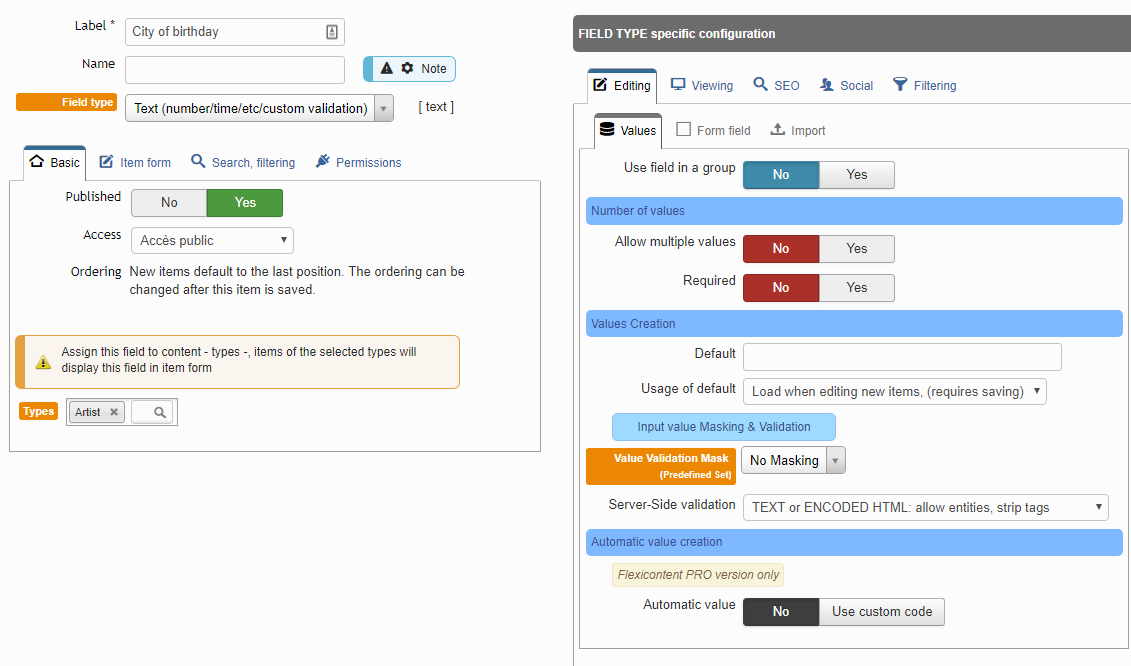
- Type of music : Textselect because is more flexible to add value in field
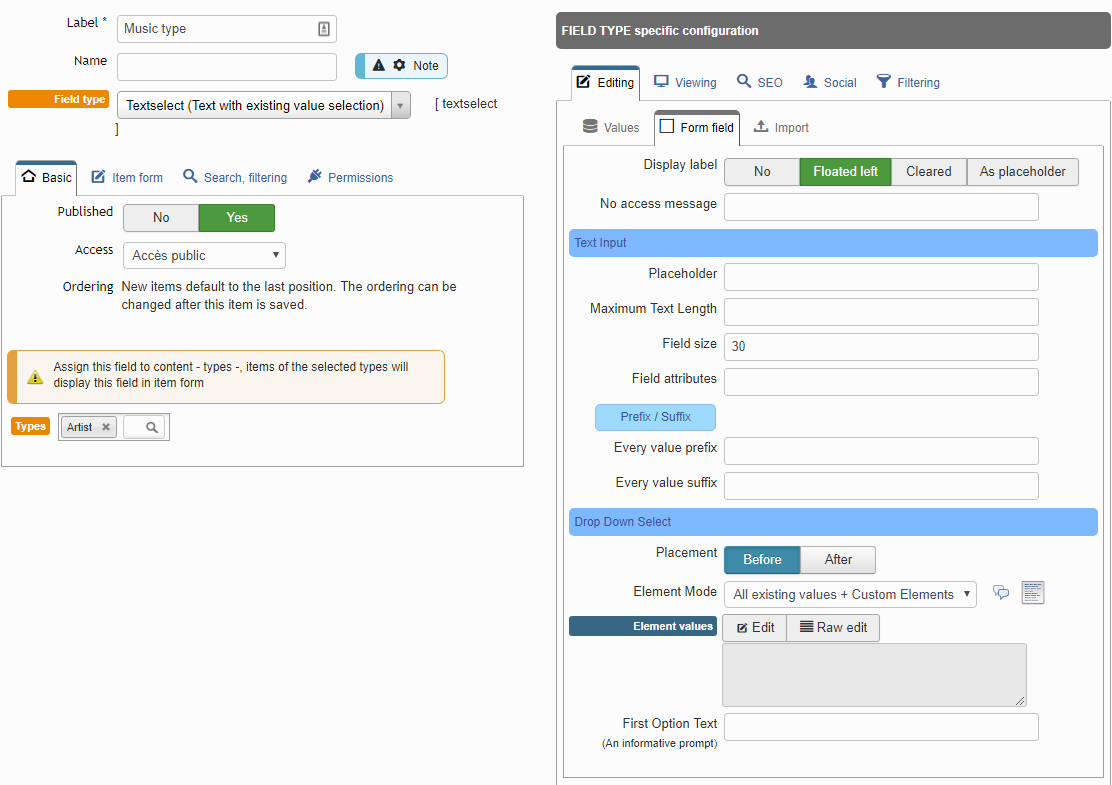
Now you can mix existing value and custom value !! - Awards : weblink in multivalue
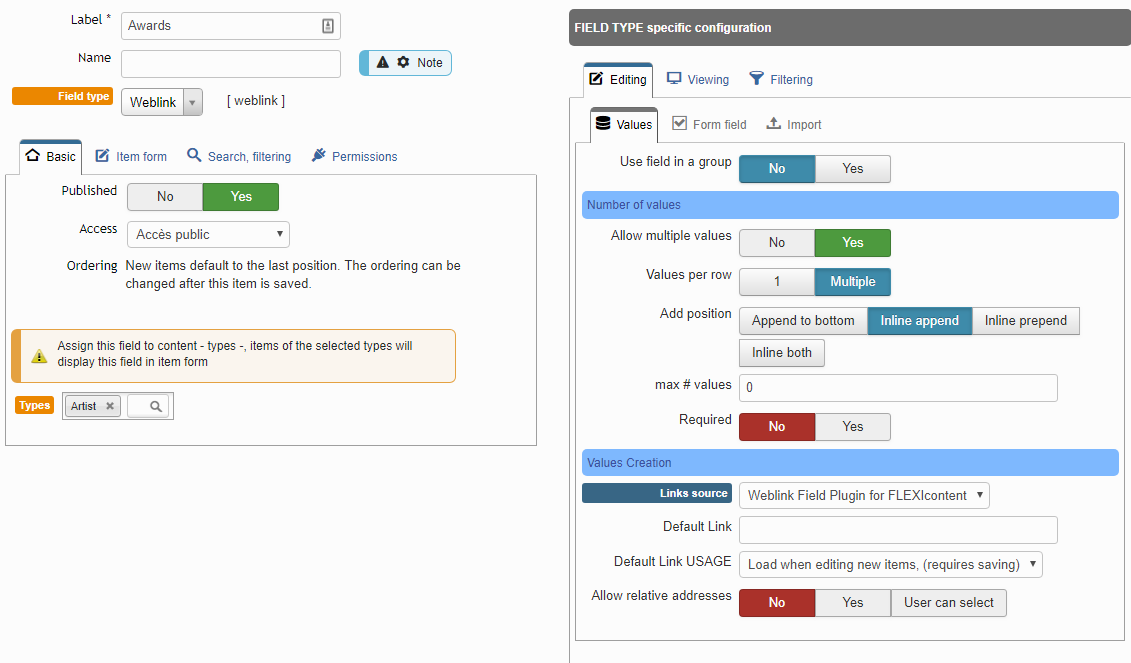
Allow adding image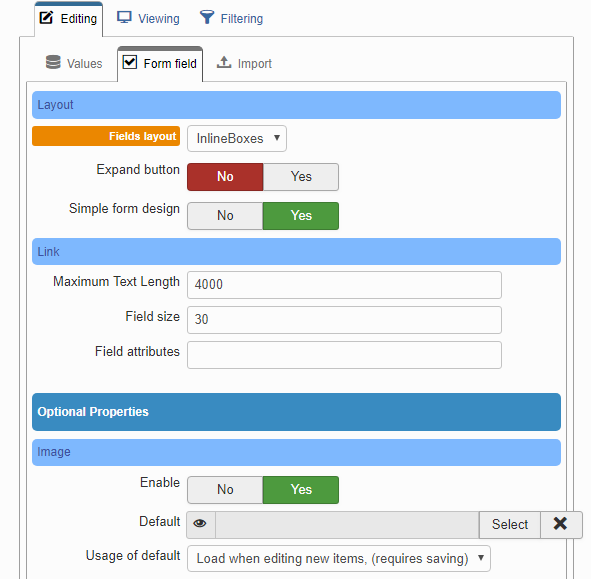 set target
set target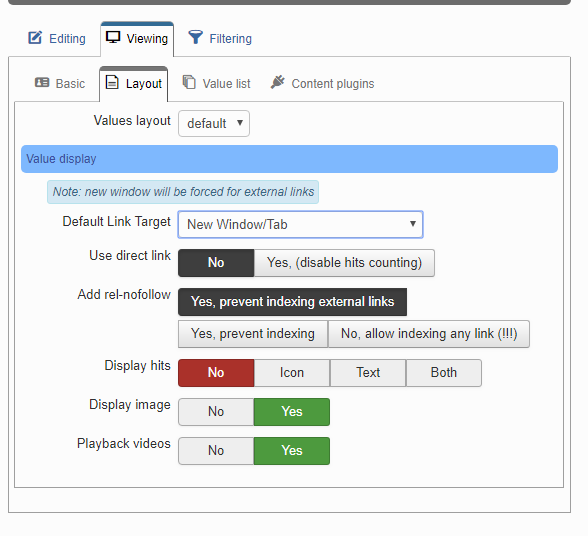
- Discographie : a relation field to Album type
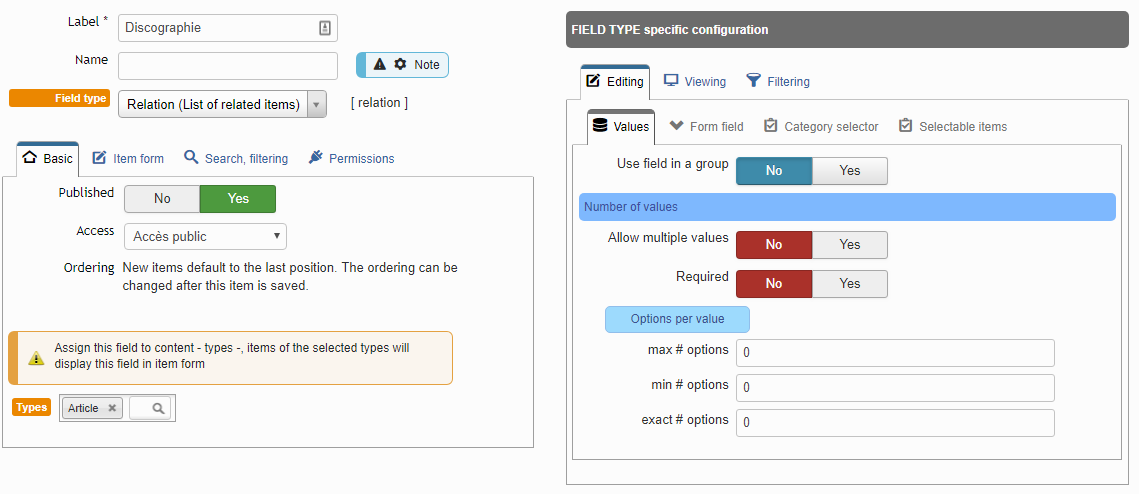
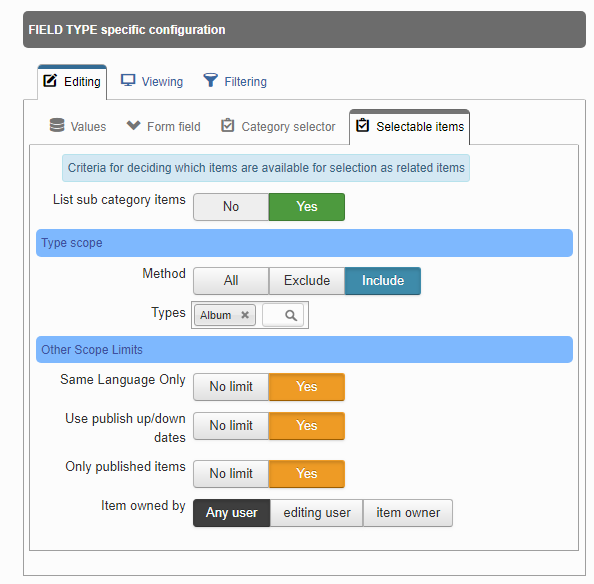
- etc.....
- Portrait : image field in mono value
- Create a type "Album"
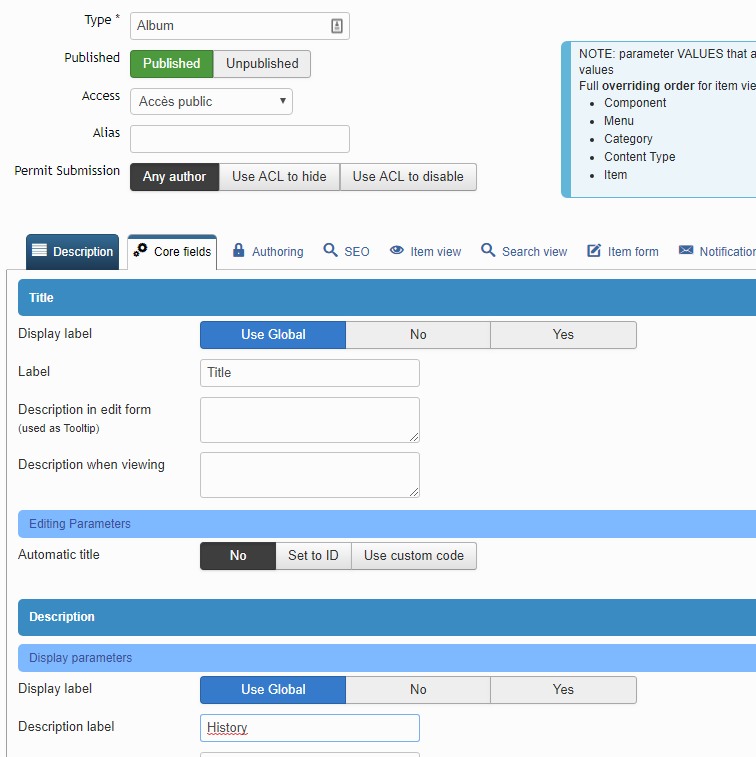
- Add fields for Album
- Picture : image field in mono value
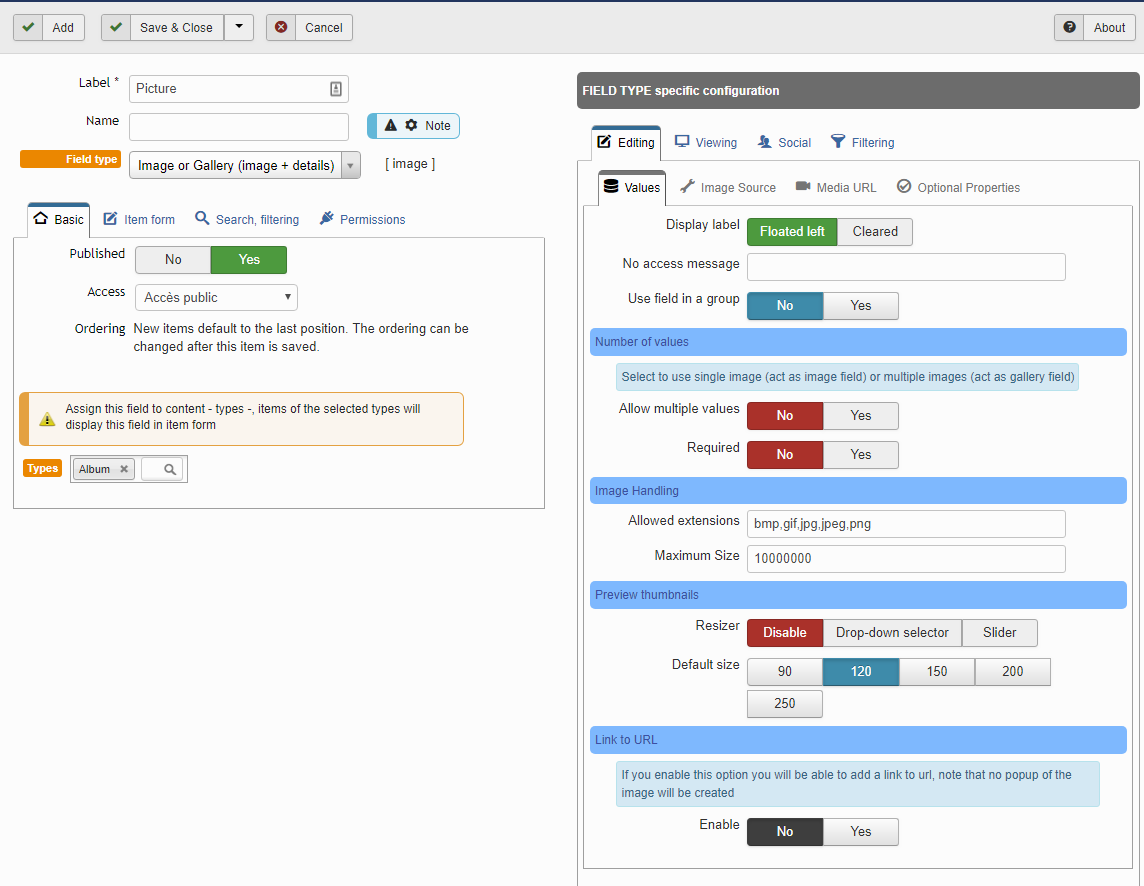
- Publication date : date field
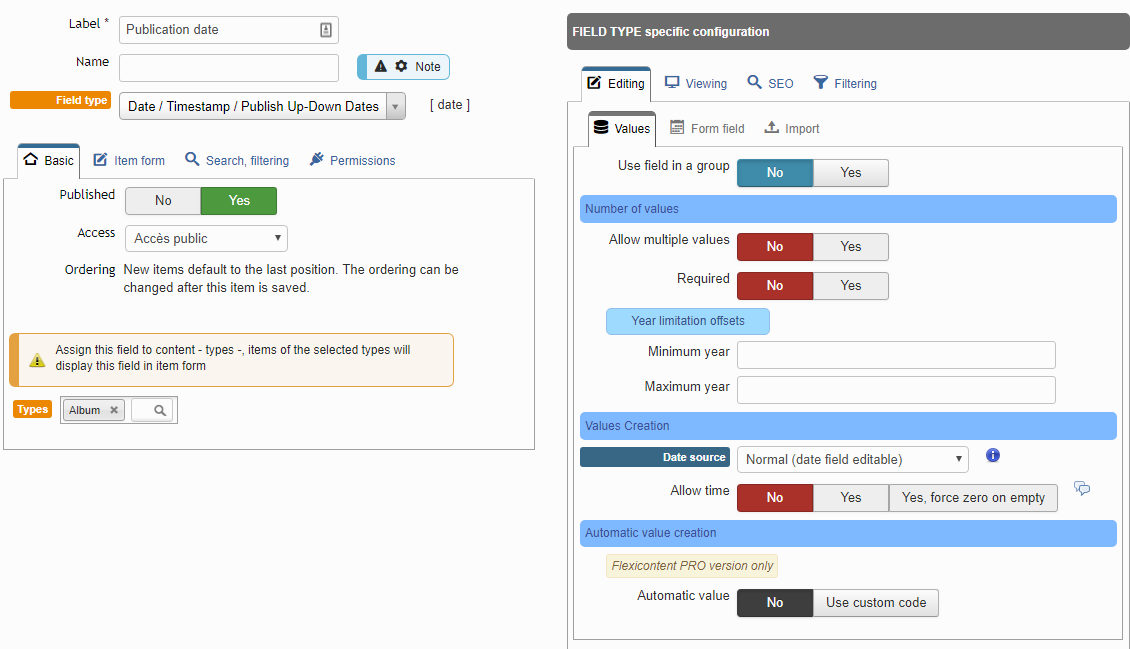
- Productor : can be a text field or textselect field or an other relation field to a productor type
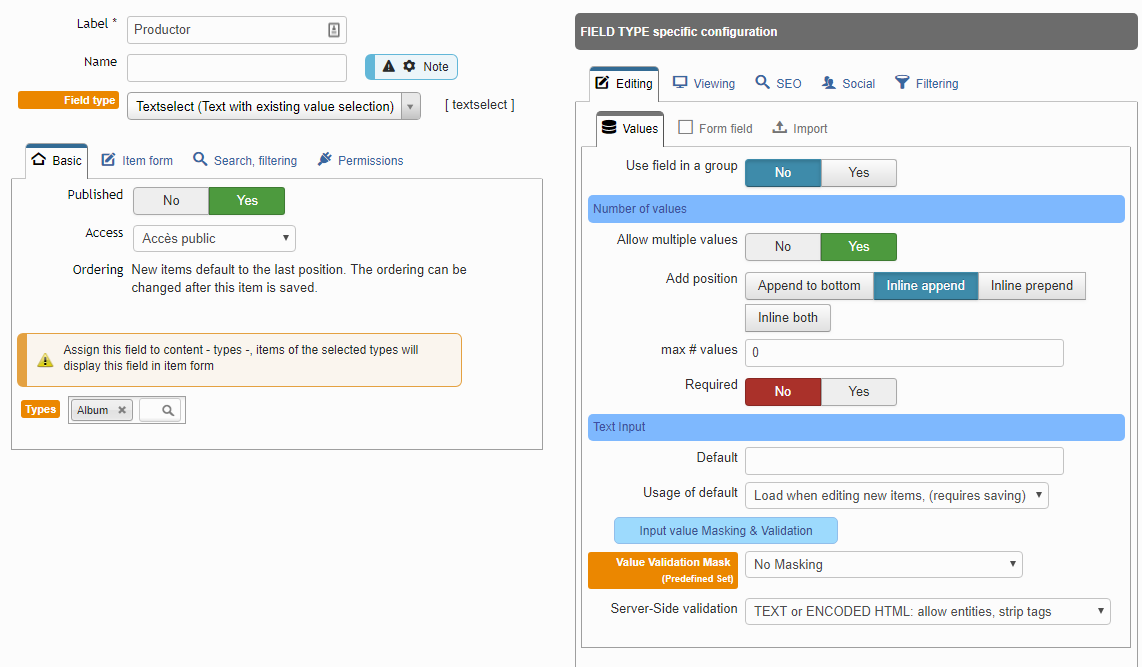
- Track name : text with fieldgroup option
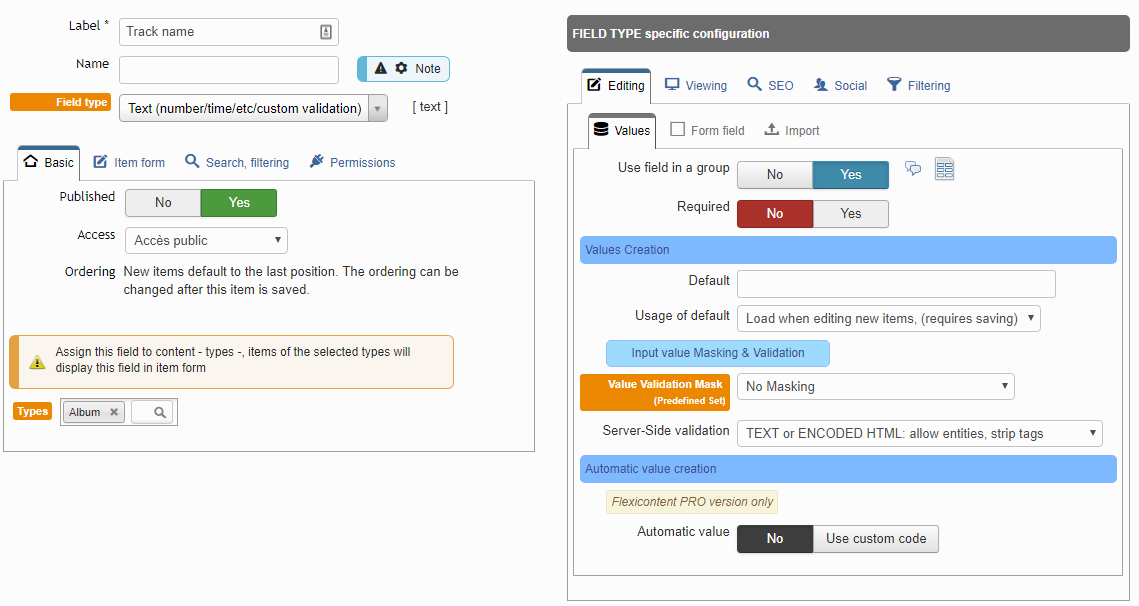
- Duration : text with mask for time and fieldgroup option
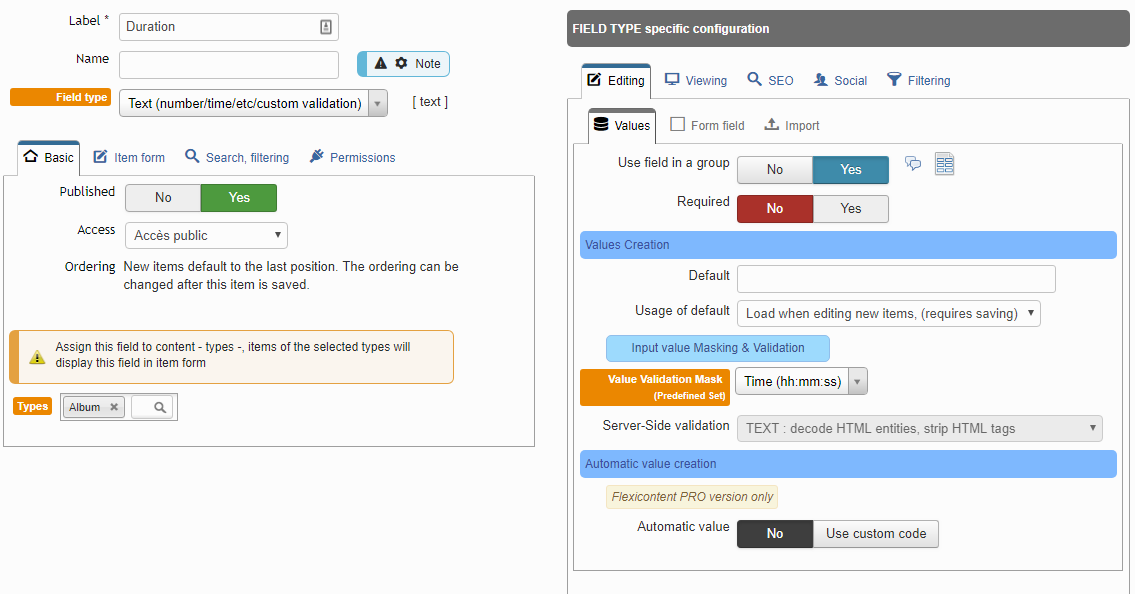
- Author music : text fieldgroup option
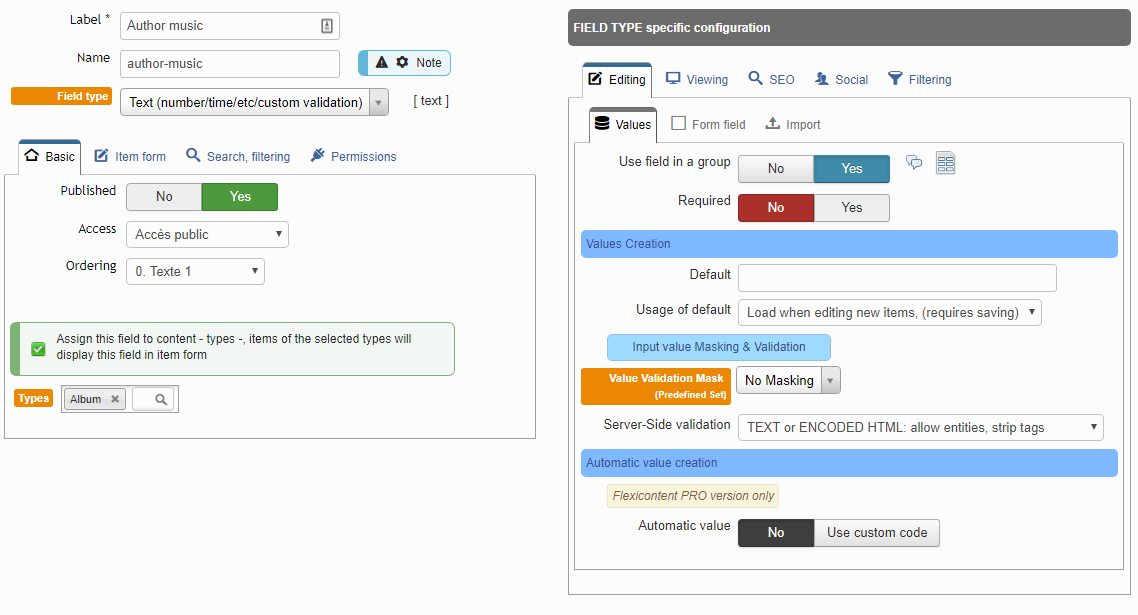
- Author lyrics : text fieldgroup option
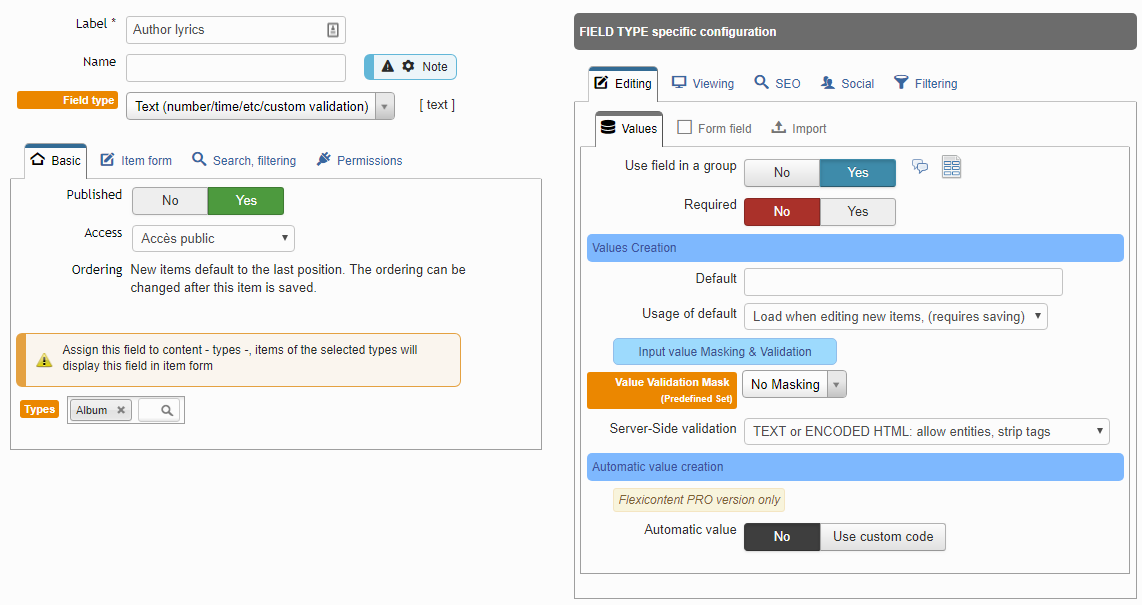
- Mp3 : for this we have a lot of solution ... (file field, text field with mp3 player plugin tec ...), i use file field
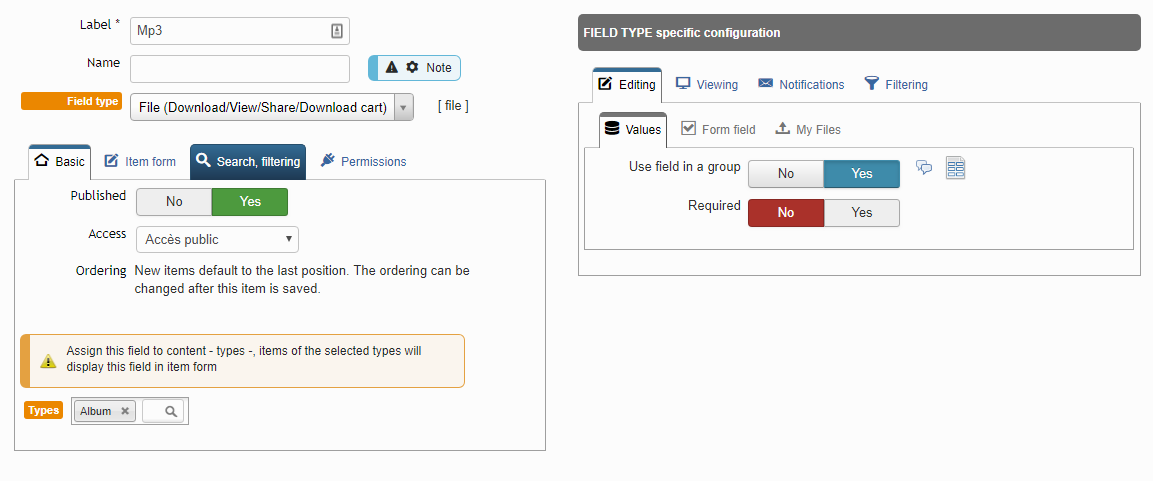
And i create template for display an mp3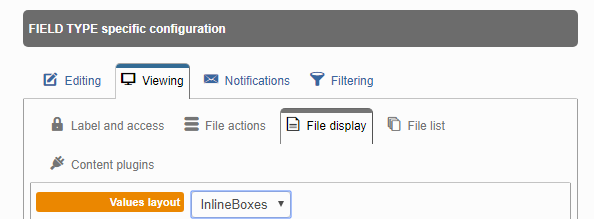
- Tracks : now we can create fieldgroup with multivalue for all tracks, user can add many tracks easier
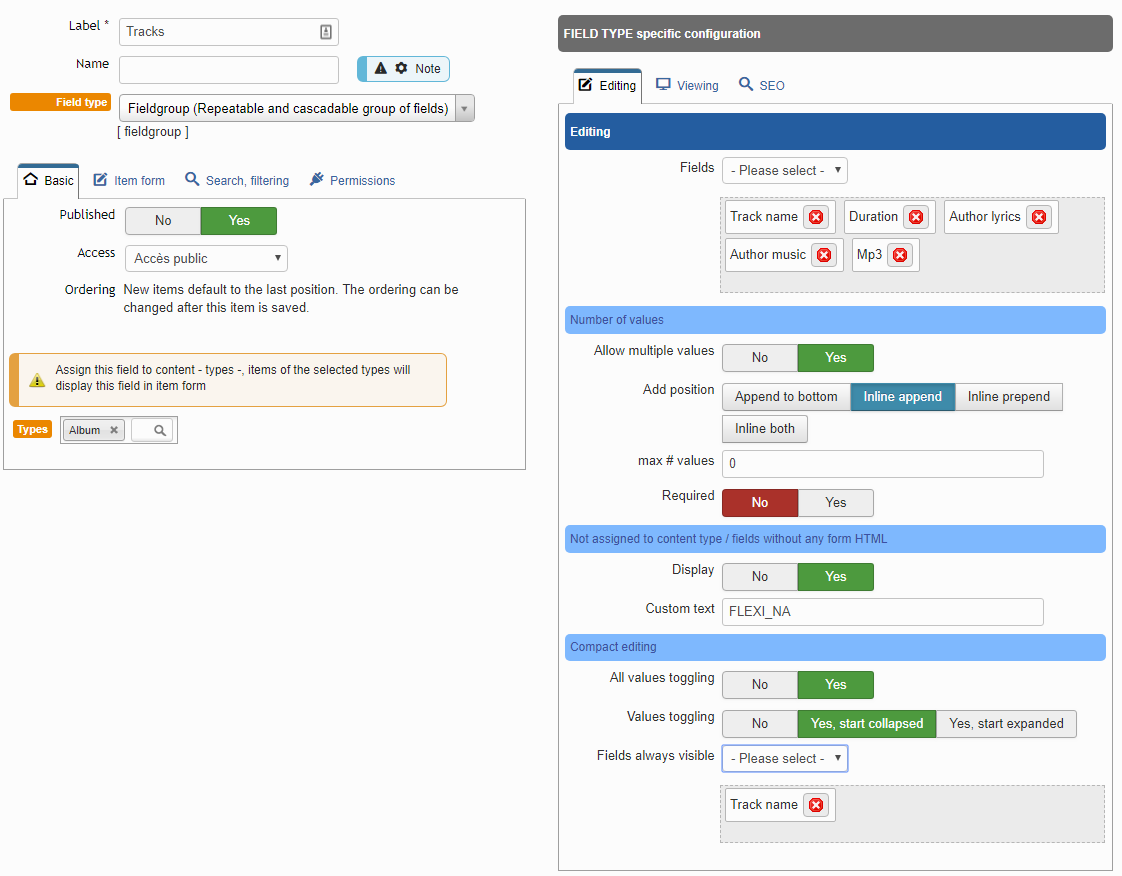
- Number of sales
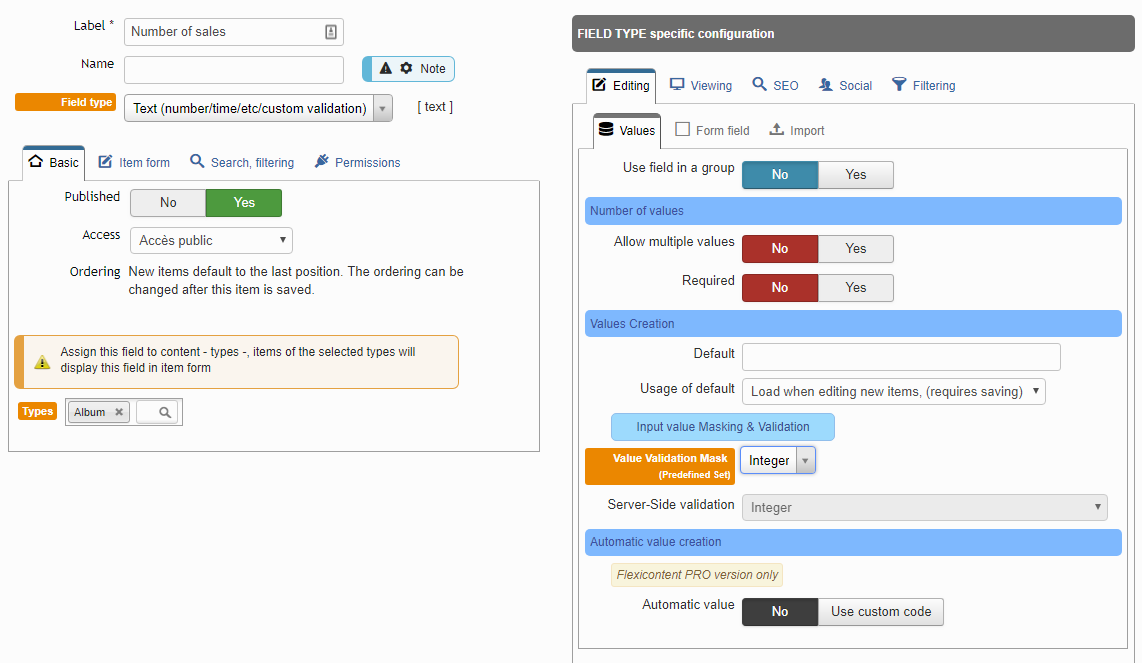
- Artist : a relation reverse to Artist
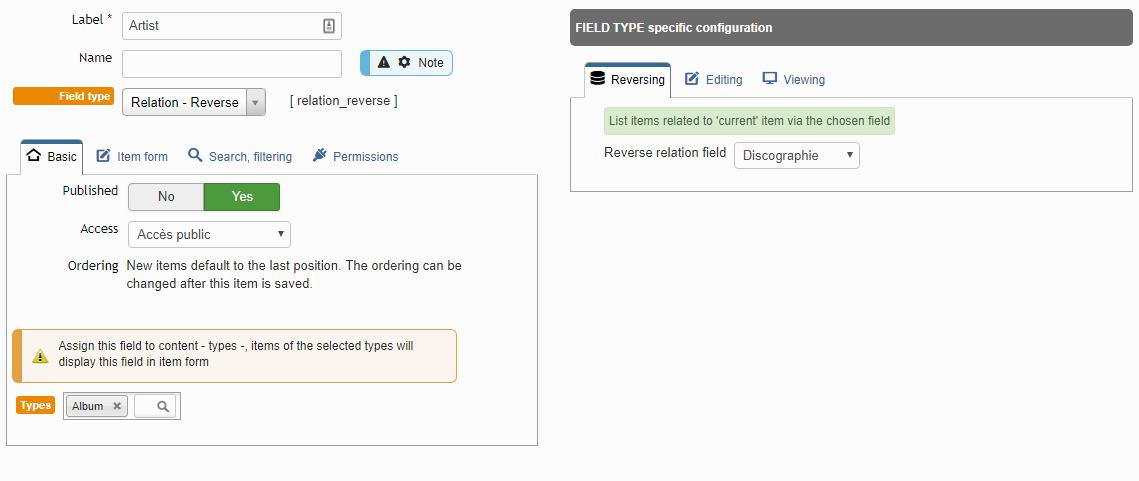
- Picture : image field in mono value
Now we can set values in item ....
For Artist
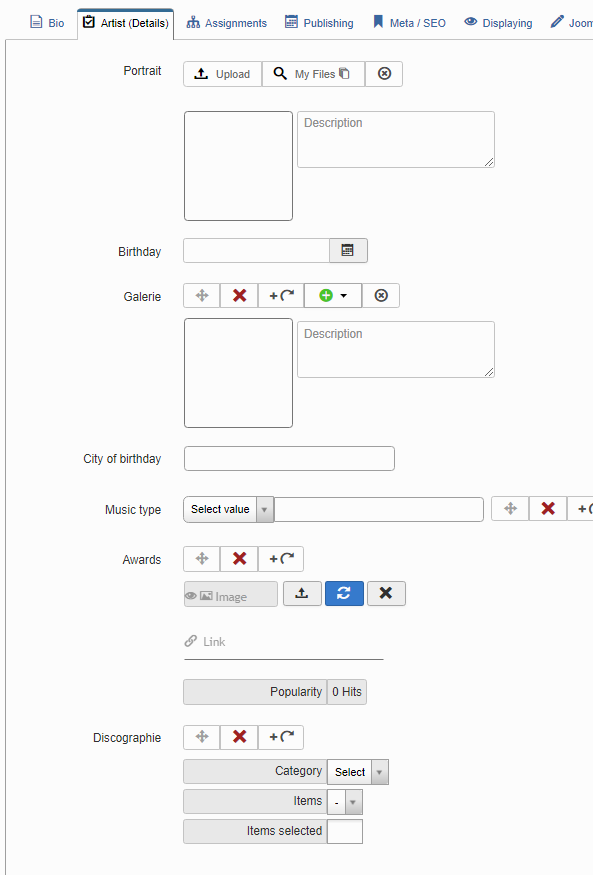
And for album
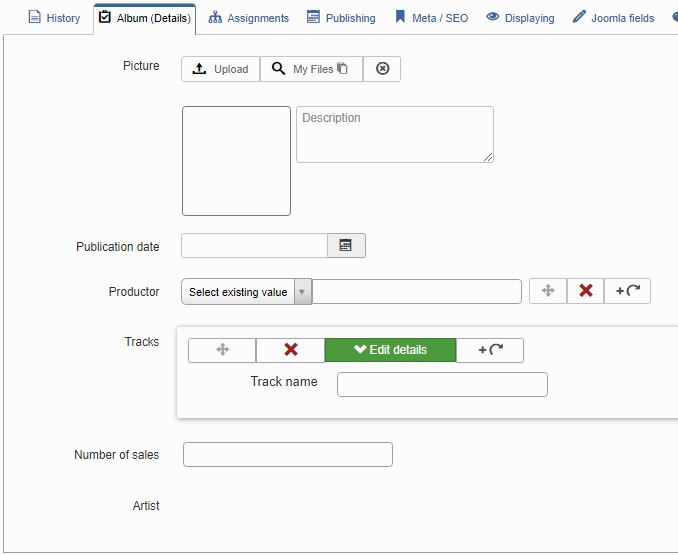
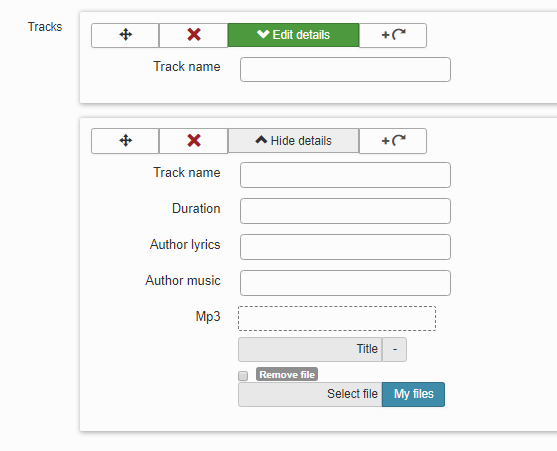
And we can create a display
Comming soon
We can expand this concept with Musical Label, productor etc ...



