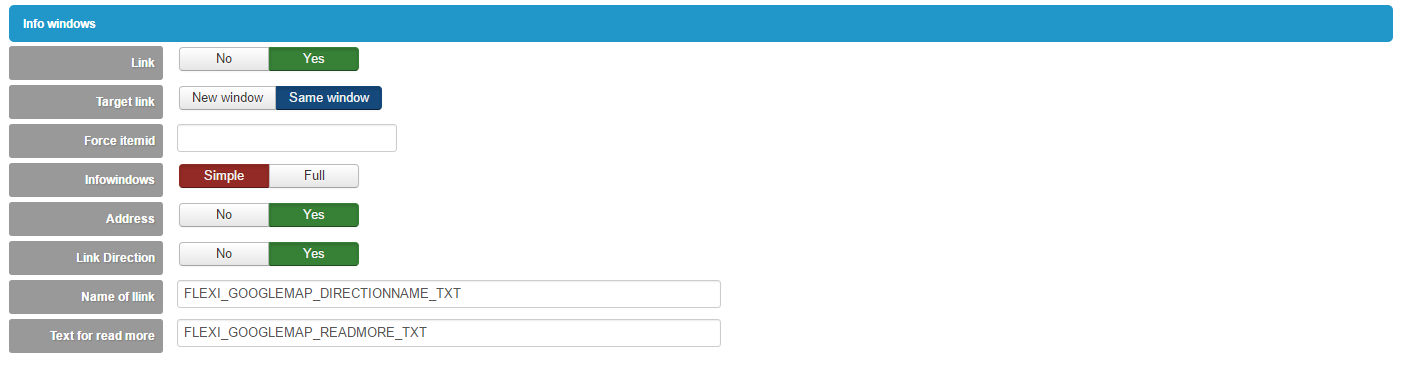Display an googlemap module with all marker (item) inside Using Flexicontent Address field 
2 specific mode to find point
Fixed categorie
- You can display all point in categorie
- You can't use filter on map
Current categorie
- You can display all point displayed in page
- You can use filter on map
Displaying map option
- Clustering mode
- Color icon
- Custom icon
- Letter icon
- Map type
- Responsive map with ration system
Info windows option
- Title
- Address
- Readmore link
- Direction link
- Custom flexicontent field (TODO)

Basic option :
- Map type
- Map size : height and width
- Map ratio : For responsive map you can set ratio map ex : 45% for 4/3 map
- Number of marker : You can limit number of marker in map
- Exclude display module on specific view : category, item, faq, favorite, vote, search
Cluster option :
- Actived Clutering option
- Size of grid for cluster marker
- Zoom for ignore clustering
To use this module you need Address field at first After installation edit your module and go to ## global config  here you can select
here you can select
- your mode
- your field
- your API key, if you break googlemap limit
2 specific mode to find point
Fixed categorie
- You can display all point in categorie
- You can't use filter on map

Current categorie
- You can display all point displayed in page
- *You can use filter on map

Point display
You can select icon for marker and cluster
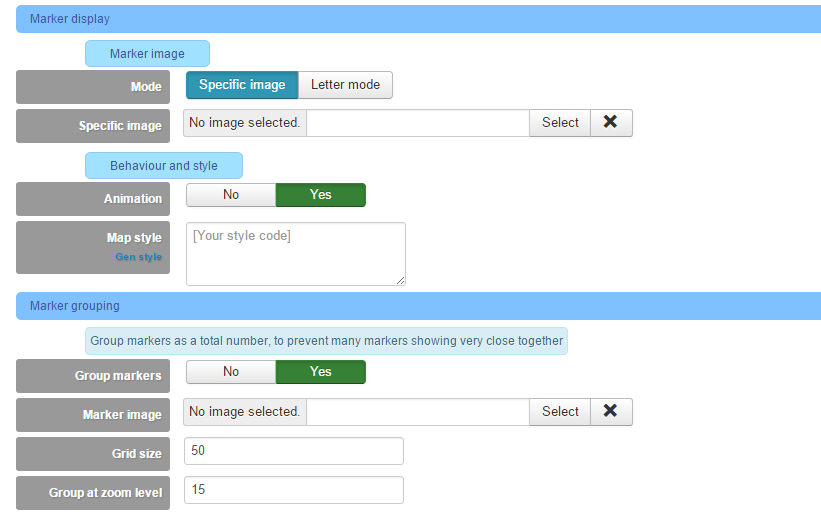
And customize infos windows content