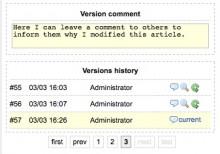 The most powerful change introduced in FLEXIcontent 1.5.2 stable is definitely the new version control. We finally made a real content management solution for Joomla!
The most powerful change introduced in FLEXIcontent 1.5.2 stable is definitely the new version control. We finally made a real content management solution for Joomla!
When you wish to build a website for the government, a company, an association or anything that implies multiple people writing in it, you require a collaborative web publishing solution.
The common problem of all Joomla components and especially the com_content is the following: an author or editor submits a new article; a publisher approves and publishes it. The article is then visible on the website. But when the author comes and edit it again all modifications are immediately visible without prior approval.
Some ACL solutions have found a workaround that consists to unpublish the article when someone who is not allowed to publish edits it. But this solution is far to be perfect. That means the article disappears from the website and sometimes just for a spelling mistake.
We implemented THE solution in FLEXIcontent 1.5.2!!! It’s called the version approval. With this system you have the working version (the latest version you are working in) and the current version (the version which is visible on the website).
{gallery}flexicontent152/versionapproval{/gallery}
As long as you don’t approve the working version, the current version stays visible on the website. When a new version is approved it becomes current and visible (if published of course).
Associated with FLEXIaccess it takes its full power, you can choose who is allowed to see the version history, compare and restore. Only users who are allowed to publish will see the version approval radio button.
{gallery}flexicontent152/versionaccess{/gallery}
There are now also version comments available to allow all contributors to leave comments for the others (or themselves).
{gallery}flexicontent152/versioncomments{/gallery}
We also enhanced the version compare so that it now highlights differences between the versions you compare.
{gallery}flexicontent152/versioncompare{/gallery}
The versions history is now paginated and the working version is yellow highlighted to see immediately on which revision you are working. You can load any version whenever you want without having to restore it. As long as you don’t apply or save the modifications it’s not stored in the database.
{gallery}flexicontent152/versionpaging{/gallery}
We also feel also concerned about those who don’t need these exciting new features. There’s a global configuration parameter which allows to auto-approve new version. With that, it will continue functioning like the standard Joomla!
{gallery}flexicontent152/versionconfig{/gallery}
When I began building websites with Joomla, I’ve dreamed about that. And it now becomes reality and it will be totally free. All that will be available in around a week.