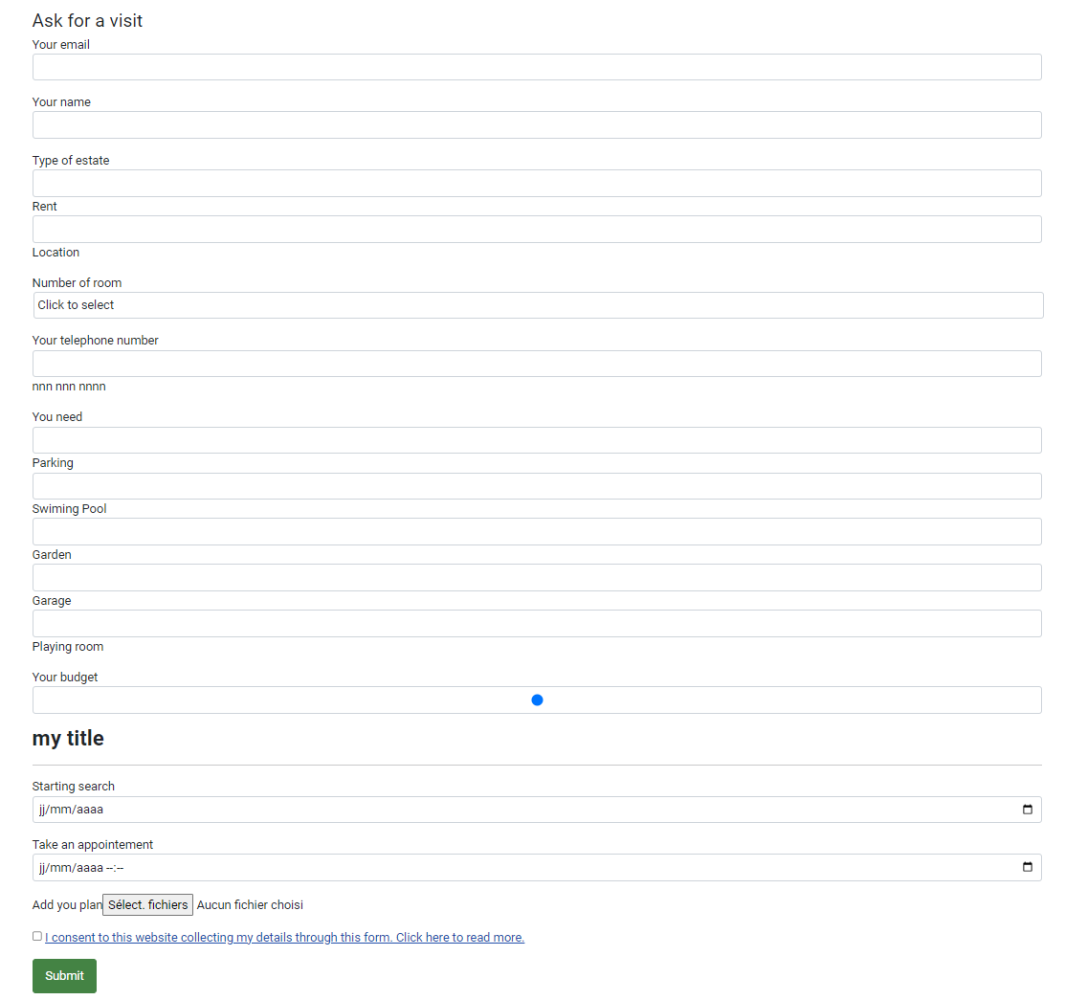Create a form with email field
In flexicontent you can add an email field :
- user can set an email in backend
- in front-end that display email with a mailto
But in Joomla 4 you can do more ! Now you can create a complet form that send email and content to email set in backend.
The feature :
- Allow to use all html5 form field (text, list, email, radio, checkbox, date, date and time, range, text area, free html, hiddden field, telephone, url and file field)
- Drag an drop ordering
- Multi value in field
- Translatable Label
- Required option
- Html5 patern validation
- Upload files with multi mode and mime verification
In this tutorial we will explain how to create a complet form for an estate
Create email field
In flexicontent create an email field
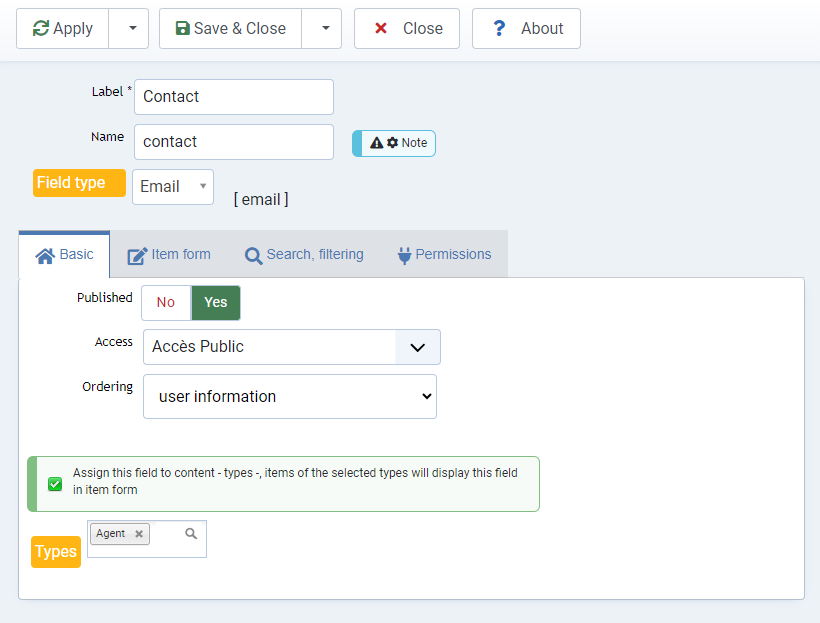
Choose form layout
In editing part set option like disable expand option, simple design
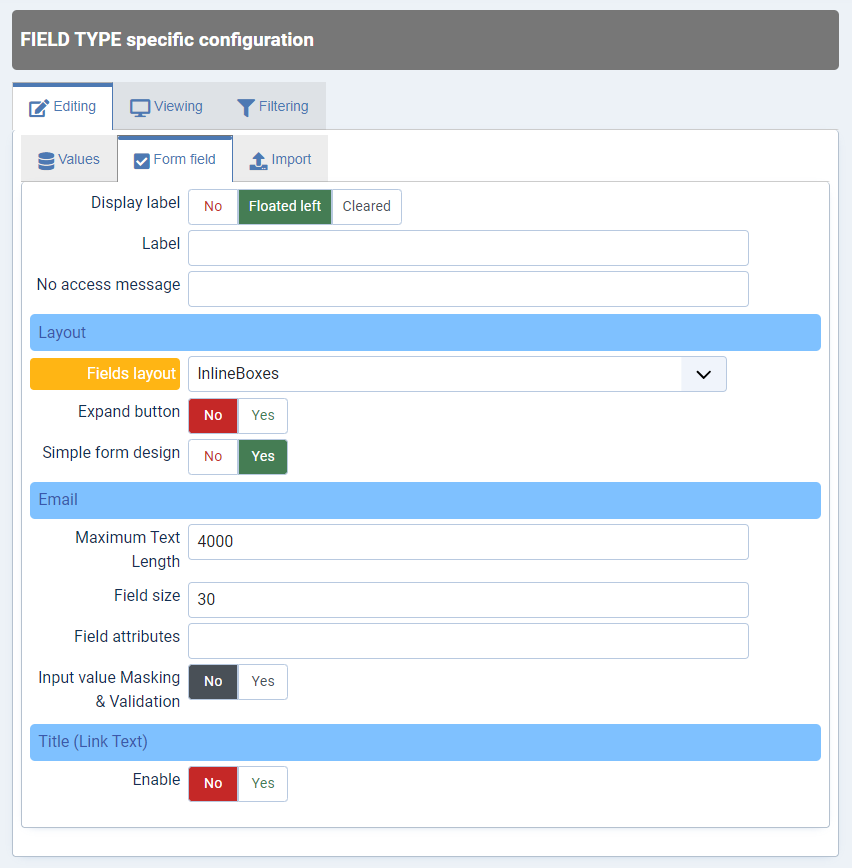
In viewing tab choose form layout (you can own easly)
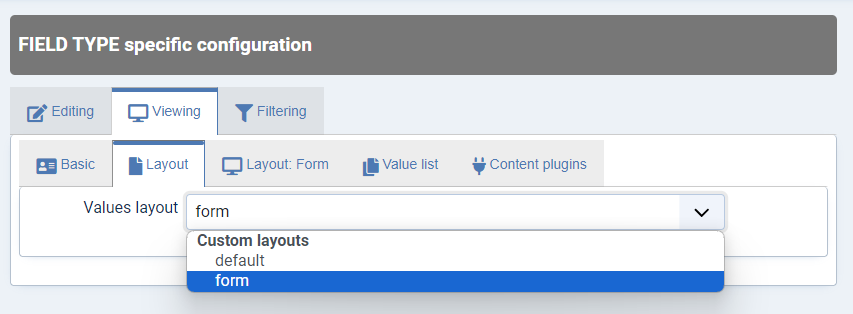
Configure form display
Now in Layout tab you will have all form options
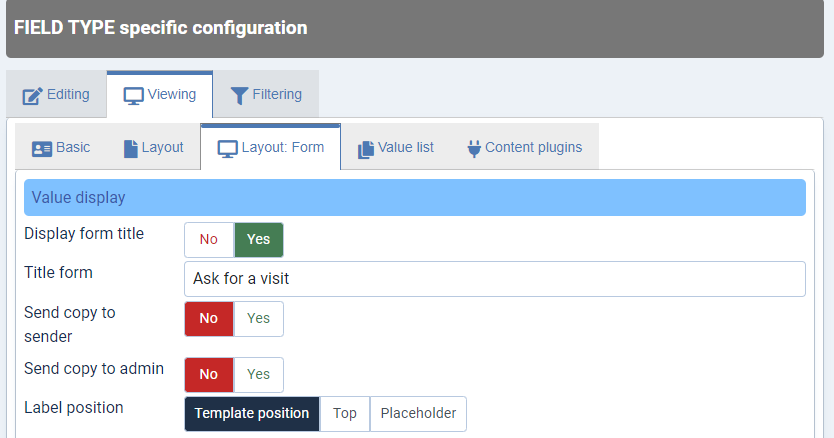
You can set if an emal is sended to a specific email (admin email)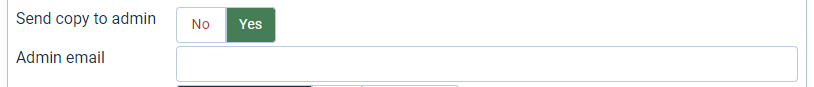
You can set separate display between item and category view with a modal system
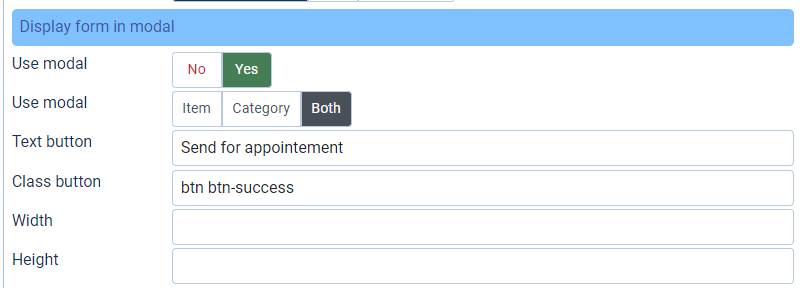
Display a button or inline form
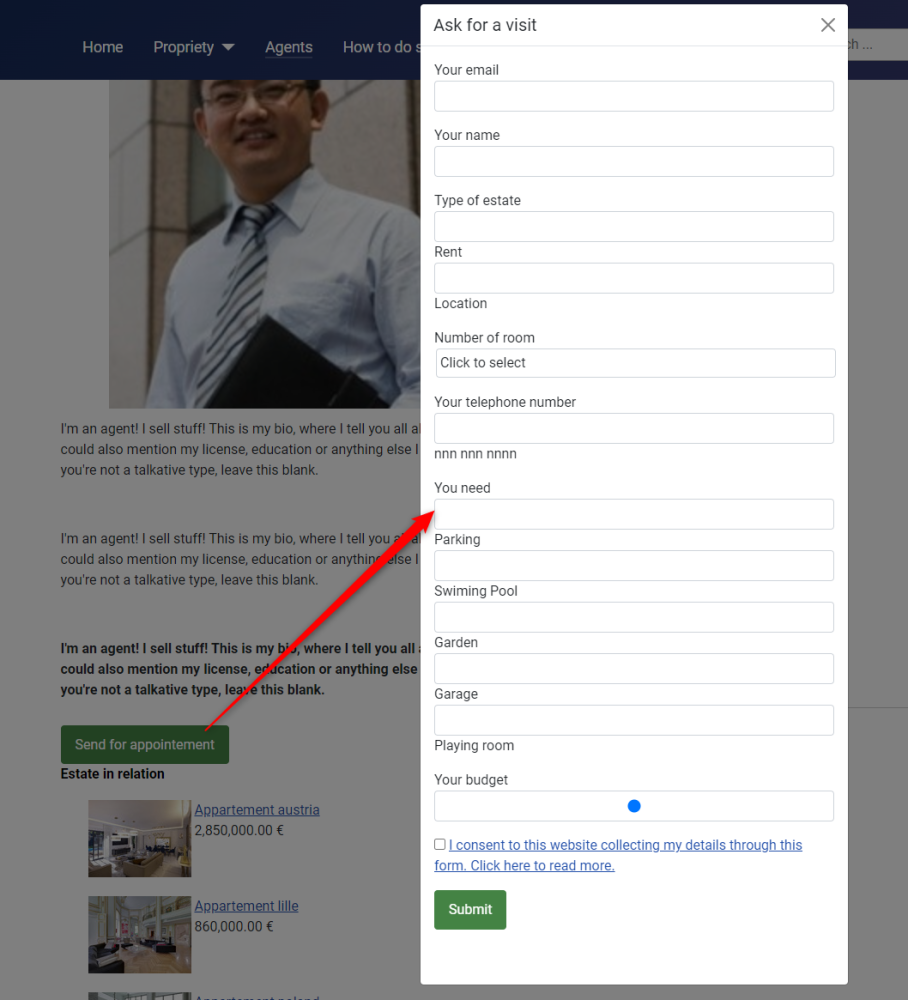
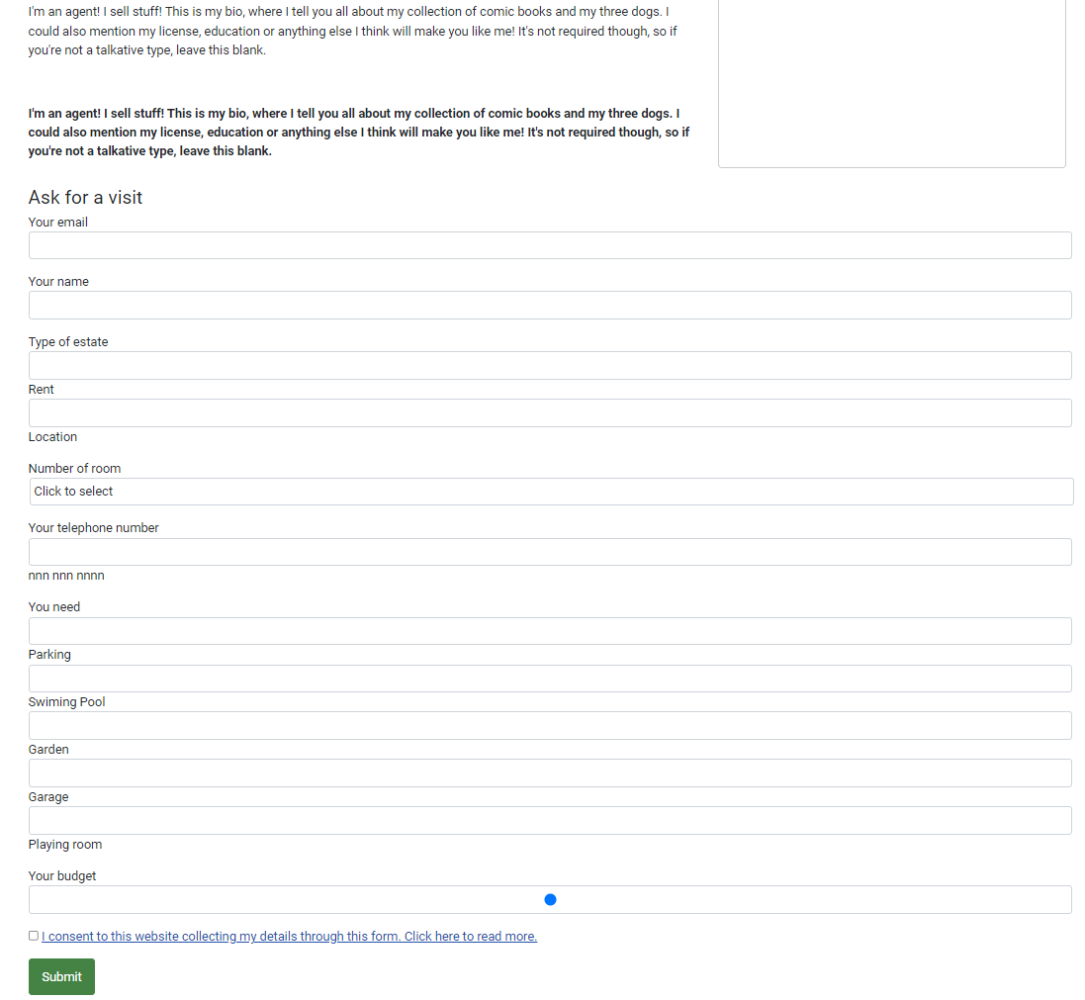
or display form inline
Adding field in form
Now you can create field for you form
- You need to have 1 email field with emailfrom in id/name AND
- 1 field with name in id/name OR - 1 field with firstname and 1 field with lastname in Id/name
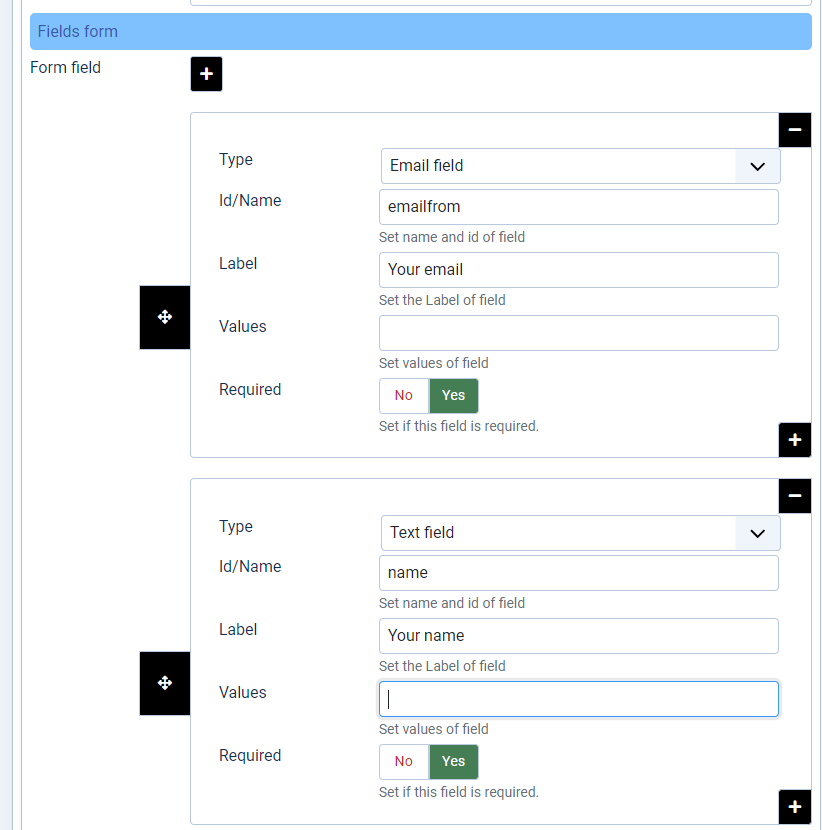
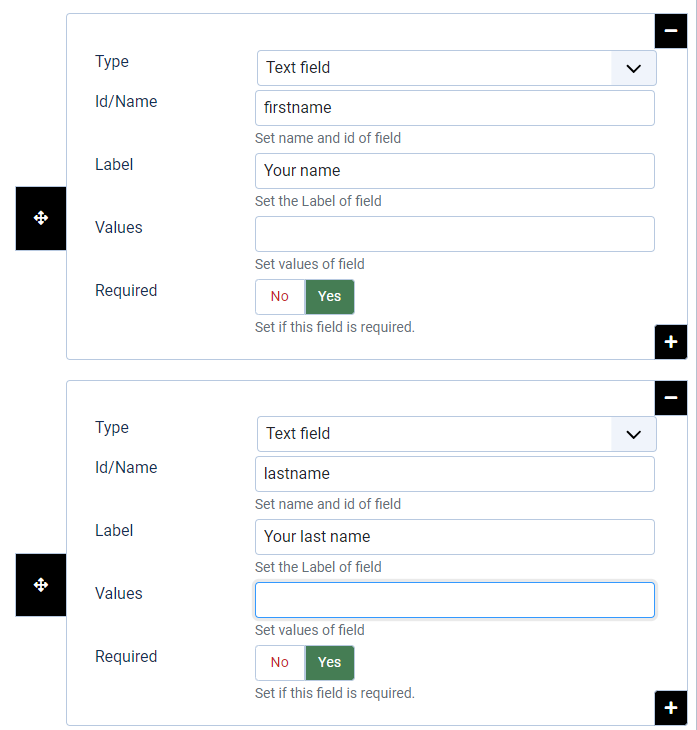
in email field you can add a validation pattern like
that for initialize your form
Now you can add more fields
Radio field
We create a field to choose only one value
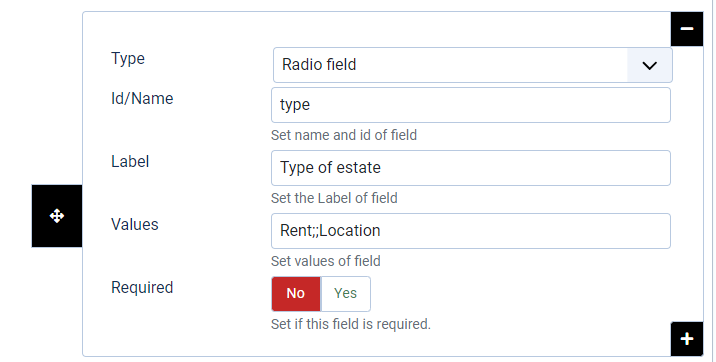
Select field
We will add a select list for number of room
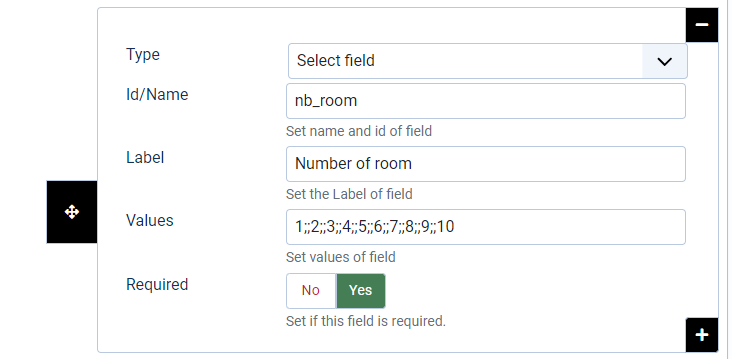
Telephone field
Here you can use custom pattern for input
you can use :
^((\+\d{1,3}(-| )?\(?\d\)?(-| )?\d{1,5})|(\(?\d{2,6}\)?))(-| )?(\d{3,4})(-| )?(\d{4})(( x| ext)\d{1,5}){0,1}$
[0-9]{3}-[0-9]{3}-[0-9]{4}
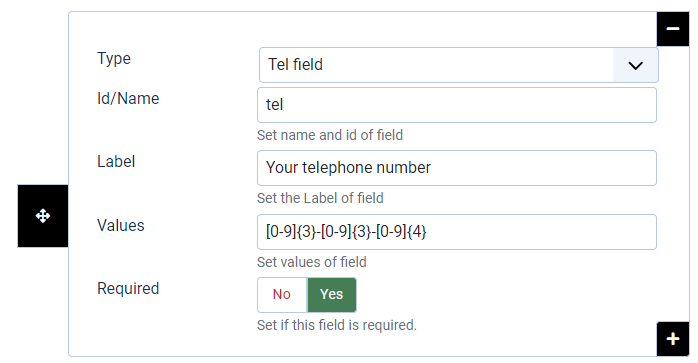
Checkbox field
The checkbox field is the only one that required doesn't works yet don't use this option
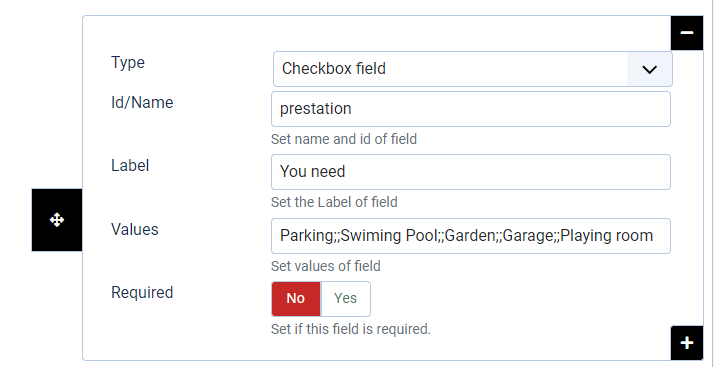
Range field
Now we will add a slider to select price
value is like value min;;value max;;step
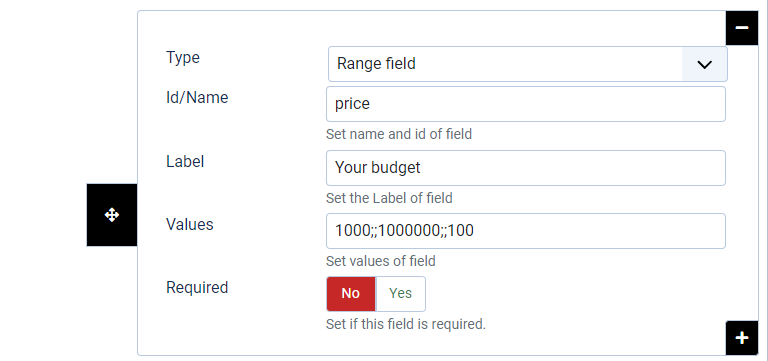
Note : range display need to be adapte with css to avoid any template conflict
Html field
This field is for adding some html information in form like sub title etc
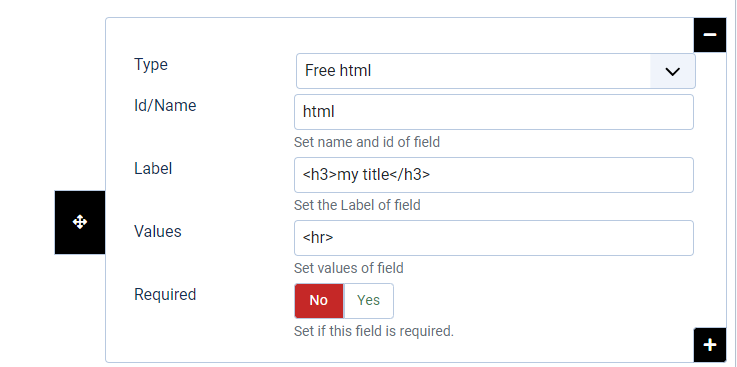
display this in form

Hidden field
the hidden field is realy interessting if you add js script to populate it. Like adding the name of page, a flexionontent value in item etc
Date and date time field
With this field you can create date field for your form with or without time
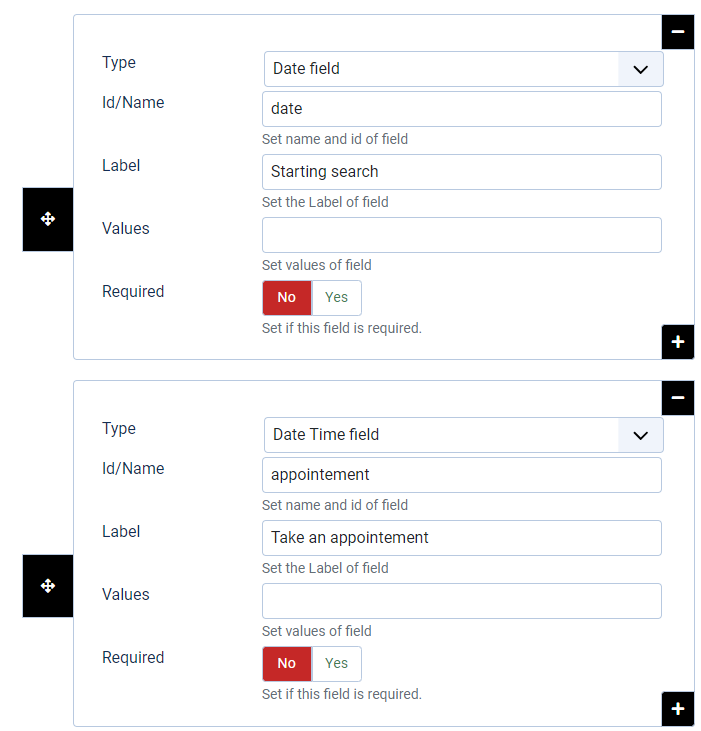
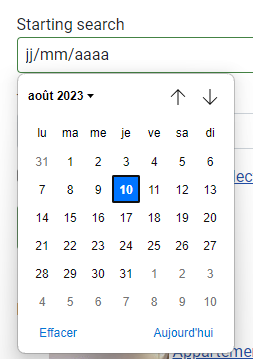
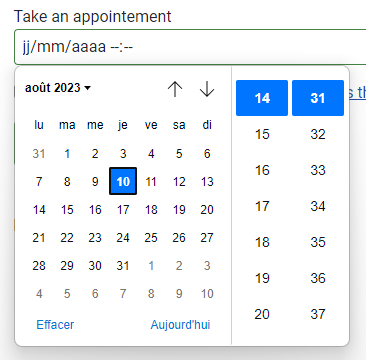
File field
Now will finish with file field, taht can allow user to upload and join file.
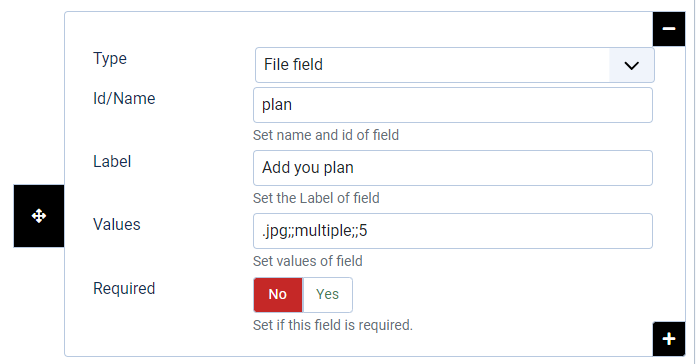
In this case we add a select file, with multi file (5 max) and allow user to upload jpg only
Files are upload in tmp folder site, attach to email and trashed after sending.
Now you have finish to add custom fields in your form
Custom submit button
you can customize name of button and adapt at your design easier !
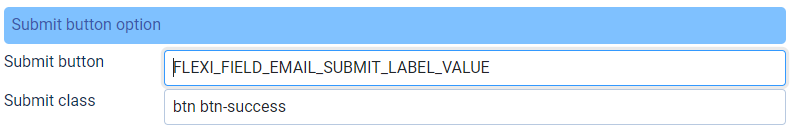
Consent radio
You can add and consent radio in order to be RGPD compilant. Becarefull this form system doesn't save any email or value sended in database its only for sending email.
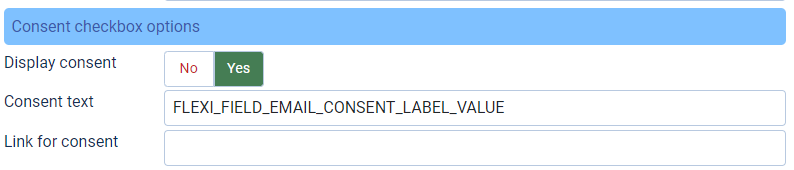
Captacha
You can use captach protection, configure your joomla captcha plugin and just set yes to this option
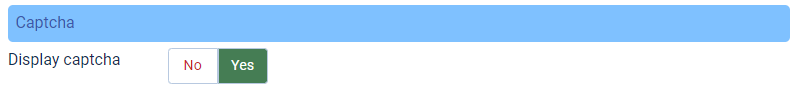
Result :
That it we hope you like this feature !