You can expand the Joomfish integration by adding some parameters to the mod_translate administrator module. These 4 parameters will enable the direct translation module to work within FLEXIcontent.
To do that :
- go to module manager in the backend
- click on the administrator submenu
- edit the direct translation module
- then add the following lines to the module parameters on the right
com_flexicontent#categories#cid#view#categories#task#!edit
com_flexicontent#flexicontent_fields#cid#view#fields#task#!edit
com_flexicontent#flexicontent_tags#cid#view#tags#task#!edit
com_flexicontent#flexicontent_files#cid#view#filemanager#task#!edit
It should look like this:
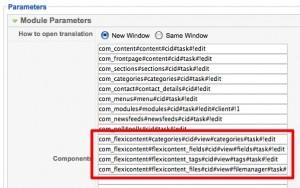
Afterwards the direct translation module will be available in the categories, fields, tags and filemanager views, allowing you to select an item to translate by checking it in the table and select a language in the list (see the screenshot above).
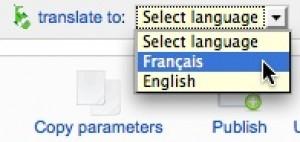
Nice, isn't it?
For configuring multilanguage and Joom!Fish read here:
How to Use Joom!Fish and FLEXIcontent